Hyundai Palisade: Convenient Features of Your Vehicle / TRIP Computer (Cluster type A and type B)
Hyundai Palisade (LX2) 2020-2025 Owner's Manual / Convenient Features of Your Vehicle / TRIP Computer (Cluster type A and type B)
The trip computer is a microcomputer- controlled driver information system that displays information related to driving.
Information
Some driving information stored in the trip computer (for example Average Vehicle Speed) resets if the battery is disconnected.
Trip modes
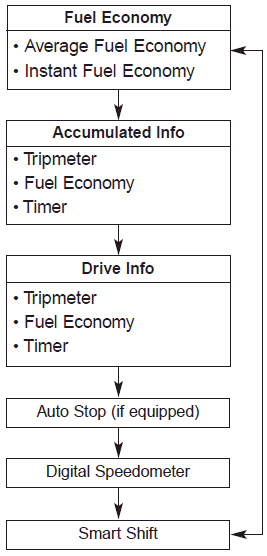
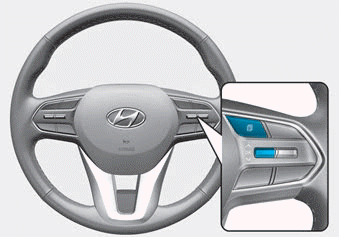
To change the trip mode, toggle the
" ,
,
 " switch on the steering
wheel.
" switch on the steering
wheel.
- Average fuel economy/ Instant fuel economy
- Accumulated Info display
- Drive Info display
- Digital speedometer, Smart shift
 User settings mode
User settings mode
In this mode, you can change the
settings of the instrument cluster,
doors, lamps, etc.
1. Head-up display
2. Driver Assistance
3. Door
4. Lights
5...
 Average fuel economy/
Instant fuel economy
Average fuel economy/
Instant fuel economy
Average Fuel Economy (1)
The average fuel economy is calculated
by the total driving distance
and fuel consumption since the last
average fuel economy reset...
Other information:
Hyundai Palisade (LX2) 2020-2025 Service Manual: Rear Pillar Trim
Components and components location Component Location 1. Rear pillar trim 2. Tailgate fillar trim Repair procedures Replacement [Rear pillar trim] • When removing with a flat-tip screwdriver or remover, wrap protective tape around the tools to prevent damage to components...
Hyundai Palisade (LX2) 2020-2025 Service Manual: Sub Frame
Repair procedures Removal 1. Turn the ignition switch OFF and disconnect the battery negative (-) cable. 2. Turn the steering wheel so that the front wheels are placed in the straight ahead position...
Categories
- Manuals Home
- 1st Generation Palisade Owners Manual
- 1st Generation Palisade Service Manual
- Reverse Parking Aid Function
- AC Inverter
- Power Outlet
- New on site
- Most important about car
Manual adjustment
The front seat can be adjusted by using the levers located on the outside of the seat cushion. Before driving, adjust the seat to the proper position so that you can easily control the steering wheel, foot pedals and controls on the instrument panel.

Copyright © 2025 www.hpalisadelx.com
