Hyundai Palisade (LX2): Convenient Features of Your Vehicle / TRIP Computer (Cluster type A and type B)
The trip computer is a microcomputer- controlled driver information system that displays information related to driving.
Information
Some driving information stored in the trip computer (for example Average Vehicle Speed) resets if the battery is disconnected.
Trip modes
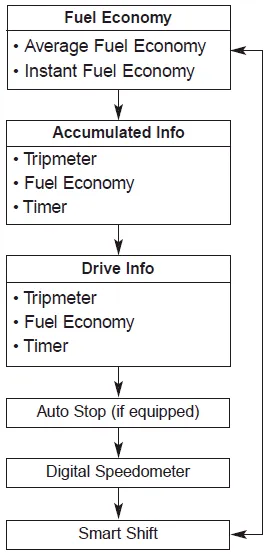
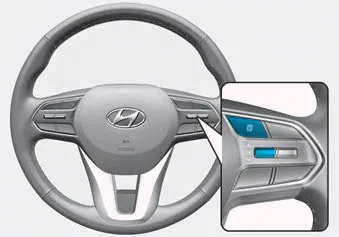
To change the trip mode, toggle the
" ,
,
 " switch on the steering
wheel.
" switch on the steering
wheel.
- Average fuel economy/ Instant fuel economy
- Accumulated Info display
- Drive Info display
- Digital speedometer, Smart shift
In this mode, you can change the settings of the instrument cluster, doors, lamps, etc. 1. Head-up display 2. Driver Assistance 3. Door 4. Lights 5.
Average Fuel Economy (1) The average fuel economy is calculated by the total driving distance and fuel consumption since the last average fuel economy reset.
Other information:
Hyundai Palisade (LX2) 2020-2026 Service Manual: Cluster Ionizer
Description and operation Description The cluster ionizer makes disinfection and decomposition of bad smell from the air-conditioner or inflow air. And it cleans the inside air of a vehicle. When the ignition switch is ON, the ionizer runs "CLEAN" mode and then "ION" mode, switching between both modes.
Hyundai Palisade (LX2) 2020-2026 Service Manual: Rear Corner Radar Unit
Specifications Specifications [BCW, BCA] Items Blind-Spot Collision Warning (BCW) Blind-Spot Collision- Avoidance Assist (BCA) Rated voltage DC 12V Operating voltage 9V - 16V Operating speed 30 km/h
Categories
- Manuals Home
- Hyundai Palisade Owners Manual
- Hyundai Palisade Service Manual
- Removing and Storing the Spare Tire
- ISG (Idle Stop and Go) system
- Resetting the Driver's Seat Memory System
- New on site
- Most important about car
