Hyundai Palisade (LX2): Lighting System / Overhead Console Lamp
Schematic diagrams
| Circuit Diagram |
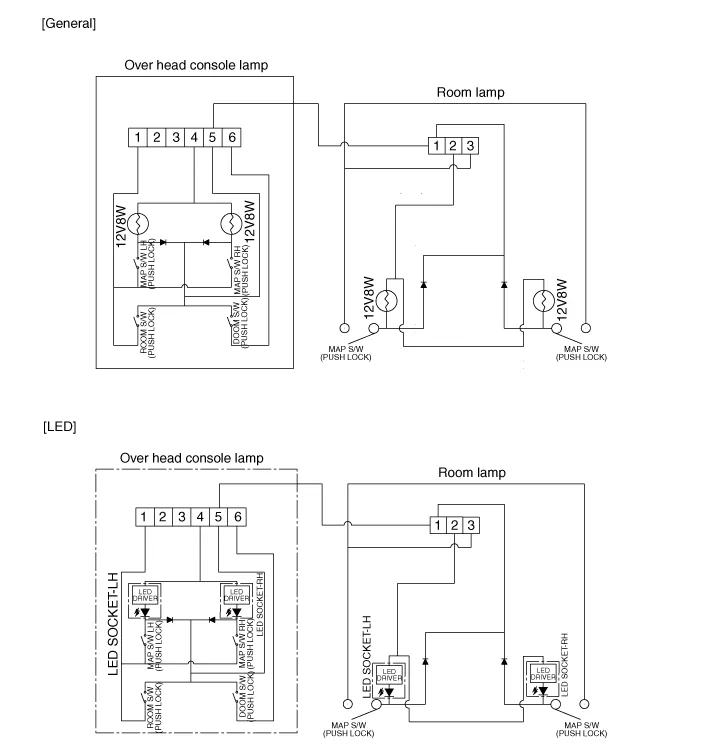
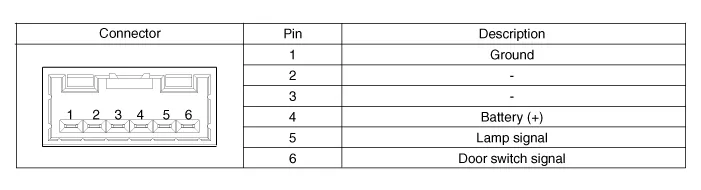
Repair procedures
| Inspection |
| 1. |
Remove the overhead console lamp connector (A) then check for continuity
between terminals. If the continuity is not as specified, replace the
map lamp switch.
|
| Removal |
| 1. |
Disconnect the negative (-) battery terminal.
|
| 2. |
Remove the mounting screws (2EA).
And then remove the overhead console.
|
| 3. |
Remove the overhead console after disconnect the connector.
|
| Installation |
| 1. |
Install the overhead console lamp after connecting the connector.
|
| 2. |
Install the lens after tightening 2 screws.
|
Repair procedures Removal Room lamp 1. Disconnect the negative (-) battery terminal. 2. Detach the lamp lens (A) from the room lamp with a flat-tip screwdriver.
Repair procedures Removal 1. Disconnct the negative (-) battery terminal. 2. Remove the audio/AVN keyboard assembly.
Other information:
Hyundai Palisade (LX2) 2020-2026 Service Manual: Immobilizer Control Unit
Repair procedures Removal 1. Disconnect the negative (-) battery terminal. 2. Remove the glove box housing. (Refer to Body - "Glove Box Housing Cover") 3.
Hyundai Palisade (LX2) 2020-2026 Service Manual: Wireless Power Charging Unit
Components and positions Components Circuit diagram Circuit Diagram Repair procedures Removal Handling wireless charging system parts by wet hands may cause electric shock.
Categories
- Manuals Home
- Hyundai Palisade Owners Manual
- Hyundai Palisade Service Manual
- Rear Bumper Cover
- Body Electrical System
- Automatic Transaxle System (A8LF1)
- New on site
- Most important about car



