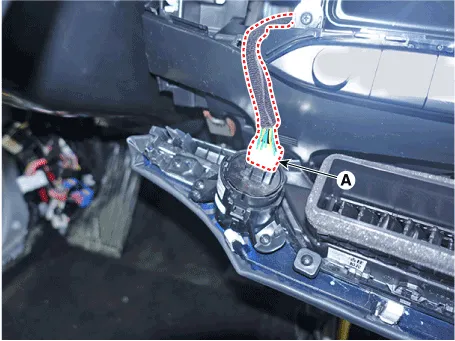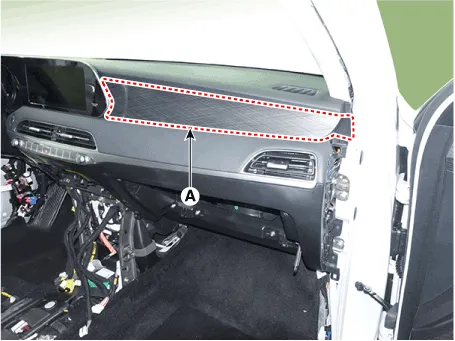Hyundai Palisade (LX2): Crash Pad / Crash Pad Garnish
Components and components location

1. Crash pad center garnish
3. Crash pad garnish [LH]
|
2. Crash pad garnish [RH]
|
Repair procedures
[Crash pad center garnish]
| ã |
When removing with a flat-tip screwdriver or remover, wrap protective
tape around the tools to prevent damage to components.
|
| ã |
Put on gloves to prevent hand injuries.
|
|
| ã |
Use a plastic panel removal tool to remove interior trim pieces
without marring the surface.
|
| ã |
Take care not to bend or scratch the trim and panels.
|
|
| 1. |
Remove the crash pad side cover [RH].
(Refer to Crash pad - "Crash pad side cover")
|
| 2. |
Loosen the mounting screws and remove the crash pad center garnish (A).

|
| 3. |
Separate the start button connector (A).
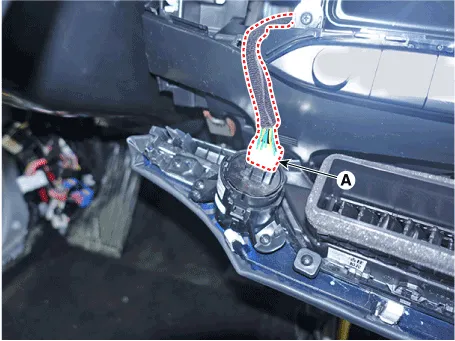
|
| 4. |
To install, reverse removal procedure.
| ãÂ
|
Replace any damaged clips (or pin-type retainers).
|
| ãÂ
|
Make sure the connector are connected in properly.
|
|
|
[Crash pad garnish LH]
| ã |
When removing with a flat-tip screwdriver or remover, wrap protective
tape around the tools to prevent damage to components.
|
| ã |
Put on gloves to prevent hand injuries.
|
|
| ã |
Use a plastic panel removal tool to remove interior trim pieces
without marring the surface.
|
| ã |
Take care not to bend or scratch the trim and panels.
|
|
| 1. |
Remove the rear center fascia panel.
(Refer to Crash pad - "Center fascia panel")
|
| 2. |
Using a flat-tip screwdriver and remove the crash pad garnish [LH] (A).

|
| 3. |
To install, reverse removal procedure.
| ãÂ
|
Replace any damaged clips (or pin-type retainers).
|
|
|
[Crash pad garnish RH]
| ã |
When removing with a flat-tip screwdriver or remover, wrap protective
tape around the tools to prevent damage to components.
|
| ã |
Put on gloves to prevent hand injuries.
|
|
| ã |
Use a plastic panel removal tool to remove interior trim pieces
without marring the surface.
|
| ã |
Take care not to bend or scratch the trim and panels.
|
|
| 1. |
Remove the rear center fascia panel.
(Refer to Crash pad - "Center fascia panel")
|
| 2. |
Remove the crash pad center garnish.
(Refer to Crash pad - "Crash pad garnish")
|
| 3. |
Using a flat-tip screwdriver and remove the crash pad garnish [RH] (A).
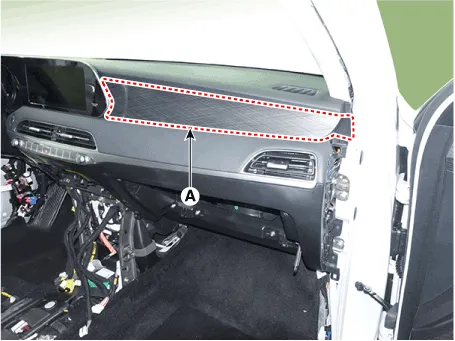
|
| 4. |
To install, reverse removal procedure.
| ãÂ
|
Replace any damaged clips (or pin-type retainers).
|
|
|
Components and components location
Component Location
1. Front center fascia panel
2.
Repair procedures
Replacement
ãÂ
When removing with a flat-tip screwdriver or remover, wrap protective
tape around the tools to prevent damage to components.
Other information:
Components and components location
Components Location
1. Blower unit assembly
Components
1. Intake seal
2. Intake upper case
3. Intake actuator
4. Intake door
5.
Specifications
Specification
Item
Specification
Power supply (V)
12
Operation voltage (V)
9 - 16
Description and operation
Description
The smart cruise control unit is installed on the front right-hand side of the
chass