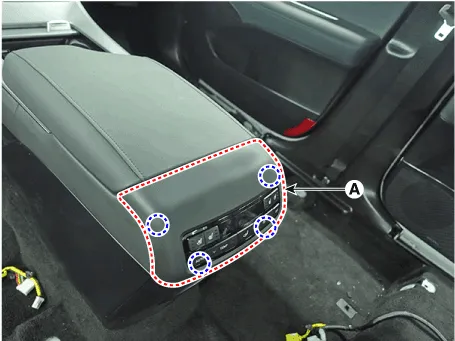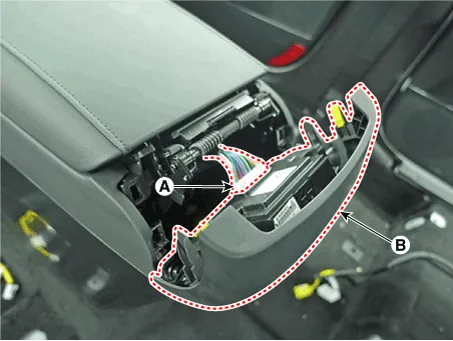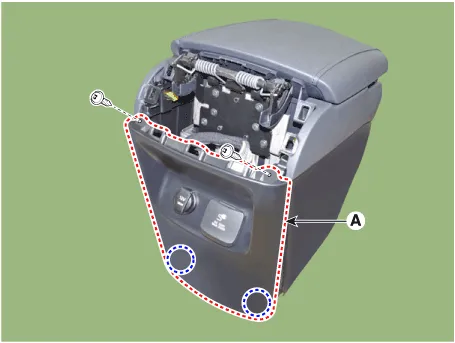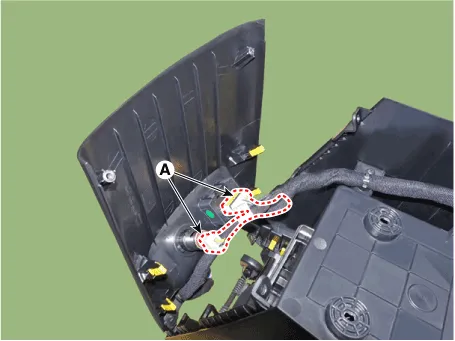Hyundai Palisade (LX2): Floor Console / Rear Console Cover
Components and components location
| Component Location |

| 1. Rear console upper cover |
2. Rear console under cover |
Repair procedures
| Replacement |
|
|
| 1. |
Using a flat-tip screwdriver or remover and remove the rear console
upper cover (A).
|
| 2. |
Separate the rear console upper cover connector (A) and remove the rear
console upper cover (B).
|
| 3. |
To install, reverse removal procedure.
|
|
|
| 1. |
Remove the rear console assembly.
(Refer to Floor console - "Floor console assembly")
|
| 2. |
Loosen the mounting screws and remove the rear console under cover (A).
|
| 3. |
Press the lock pin and separate the connector (A).
|
| 4. |
To install, reverse removal procedure.
|
Components and components location Component Location 1. Front console assembly 2. Rear console assembly Repair procedures Replacement • When removing with a flat-tip screwdriver or remover, wrap protective tape around the tools to prevent damage to components.
Components and components location Component Location 1. Console armrest Repair procedures Replacement • When removing with a flat-tip screwdriver or remover, wrap protective tape around the tools to prevent damage to components.
Other information:
Hyundai Palisade (LX2) 2020-2026 Service Manual: Ambient Temperature Sensor
Description and operation Description The ambient temperature sensor is located at the front of the condenser and detects ambient air temperature. It is a negative type thermistor; resistance will increase with lower temperature, and decrease with higher temperature.
Hyundai Palisade (LX2) 2020-2026 Service Manual: Repair procedures
Inspection Tolerance Compensation Tolerance compensation compensates for the error margins of around view video that occur due to the installation tolerance when the four cameras that comprise the SVM system are installed. You must carry out tolerance compensation if you do any of the following.
Categories
- Manuals Home
- Hyundai Palisade Owners Manual
- Hyundai Palisade Service Manual
- Engine Mechanical System
- Power Outlet
- Rear Heater Unit
- New on site
- Most important about car