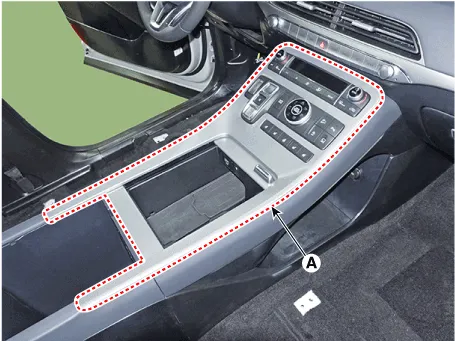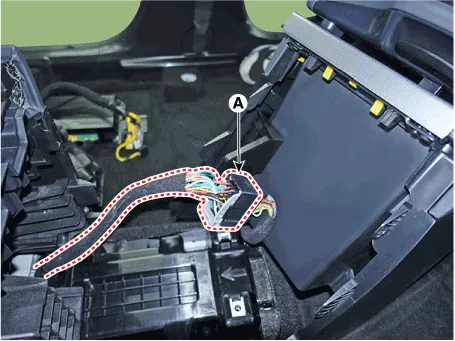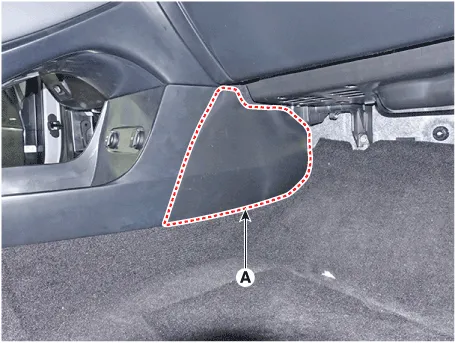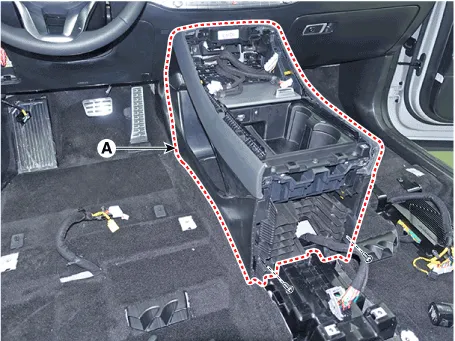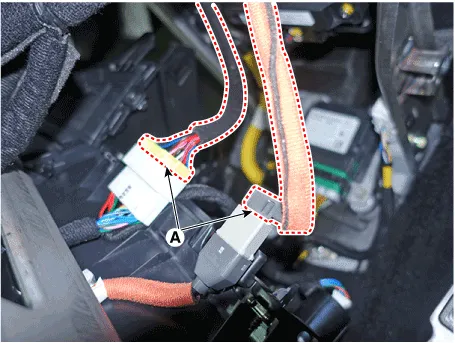Hyundai Palisade (LX2): Floor Console / Floor Console Assembly
Components and components location
| Component Location |

| 1. Front console assembly |
2. Rear console assembly |
Repair procedures
| Replacement |
|
|
| 1. |
Using a flat-tip screwdriver or remover and remove the console upper
cover (A).
|
| 2. |
Press the lock pin and separate the Various connectors (A).
|
| 3. |
Loosen the mounting bolts and remove the rear console assembly (A).
|
| 4. |
Press the lock pin and separate the rear console assembly connector
(A).
|
| 5. |
Using a remover and remove the console side cover (A).
[LH]
[RH]
|
| 6. |
Loosen the mounting screws and remove the front console assembly (A).
|
| 7. |
Press the lock pin and separate the connector (A).
|
| 8. |
To install, reverse removal procedure.
|
Components 1. Floor console rear mounting bracket 2. Rear console assembly 3. Console storage box 4. Front console assembly 5.
Components and components location Component Location 1. Rear console upper cover 2. Rear console under cover Repair procedures Replacement [Upper] ã When removing with a flat-tip screwdriver or remover, wrap protective tape around the tools to prevent damage to components.
Other information:
Hyundai Palisade (LX2) 2020-2026 Service Manual: Rear Heater Core
Repair procedures Replacement 1. Remove the rear heater & A/C unit. (Refer to Rear Heater - "Rear Heater Unit") 2. Loosen the mounting screws and remove the rear heater core cover (A).
Hyundai Palisade (LX2) 2020-2026 Service Manual: General safety information and caution
General Safety Information and Caution 1. Be careful when driving the vehicle using the smart cruise control system as follows. (1) On curves or inclines/declines ã The smart cruise control system may have limits to detect
Categories
- Manuals Home
- Hyundai Palisade Owners Manual
- Hyundai Palisade Service Manual
- Resetting the Driver's Seat Memory System
- Maintenance
- ISG (Idle Stop and Go) system
- New on site
- Most important about car