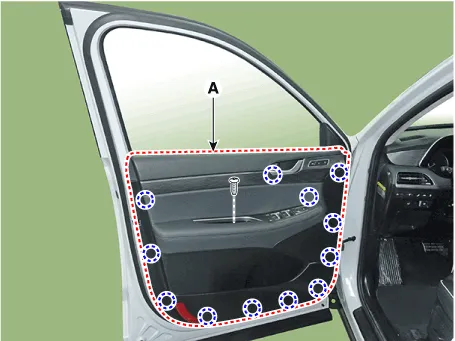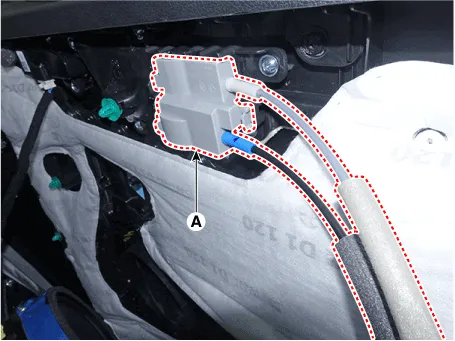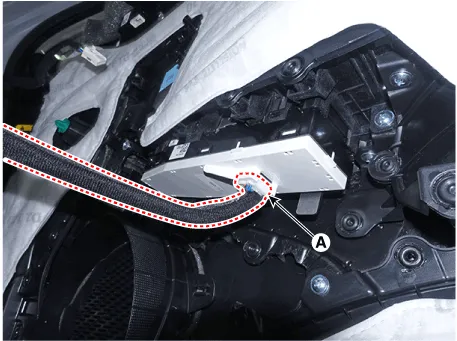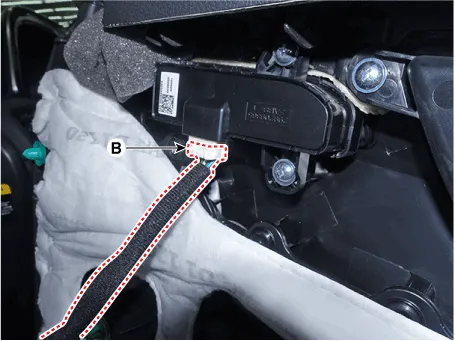Hyundai Palisade (LX2): Front Door / Front Door Trim
Components and components location
| Component Location |
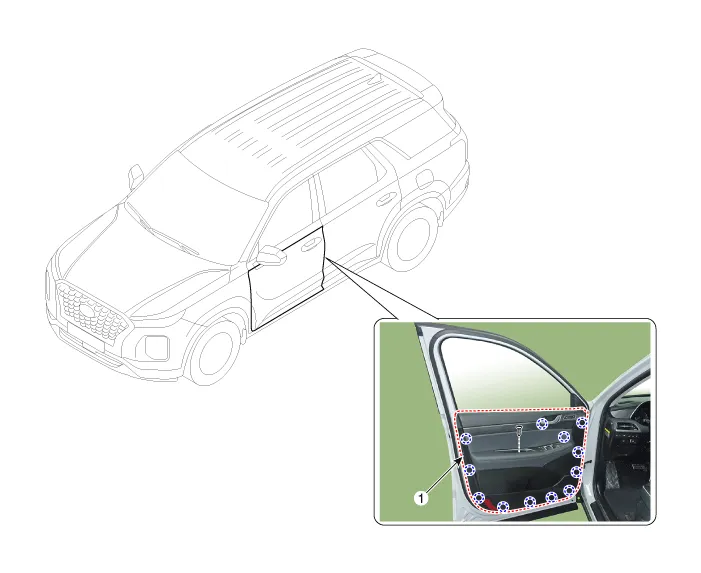
| 1. Front door trim |
Repair procedures
| Replacement |
|
|
| 1. |
Remove the front door quadrant cover (A).
|
| 2. |
Separate the front door tweeter speaker connector (A).
|
| 3. |
Loosen the mounting screw and remove the lower part of the front door
trim (A) using a flat-tip screwdriver.
|
| 4. |
Remove the front door inside handle cage (A).
|
| 5. |
Disconnect the front door window connector (A) , mirror switch connector
(B).
|
| 6. |
To install, reverse removal procedure.
|
Components 1. Front door trim 2. Front door panel 3. Front door module 4. Front door door side weatherstrip 5.
Repair procedures Replacement 1. Remove the front door trim. (Refer to Front Door - "Front Door Trim") 2.
Other information:
Hyundai Palisade (LX2) 2020-2026 Service Manual: Ambient Temperature Sensor
Description and operation Description The ambient temperature sensor is located at the front of the condenser and detects ambient air temperature. It is a negative type thermistor; resistance will increase with lower temperature, and decrease with higher temperature.
Hyundai Palisade (LX2) 2020-2026 Service Manual: Parking/View Switch
Repair procedures Removal 1. Disconnect the negative (-) battery terminal. 2. Remove the floor console upper cover. (Refer to Body - "Floor Console Assembly") 3.
Categories
- Manuals Home
- Hyundai Palisade Owners Manual
- Hyundai Palisade Service Manual
- Rain Sensor
- Automatic Transaxle System (A8LF1)
- Emergency liftgate safety release
- New on site
- Most important about car