Hyundai Palisade (LX2): AVN System / AVN Keyboard Assembly
Components and components location
| Components |
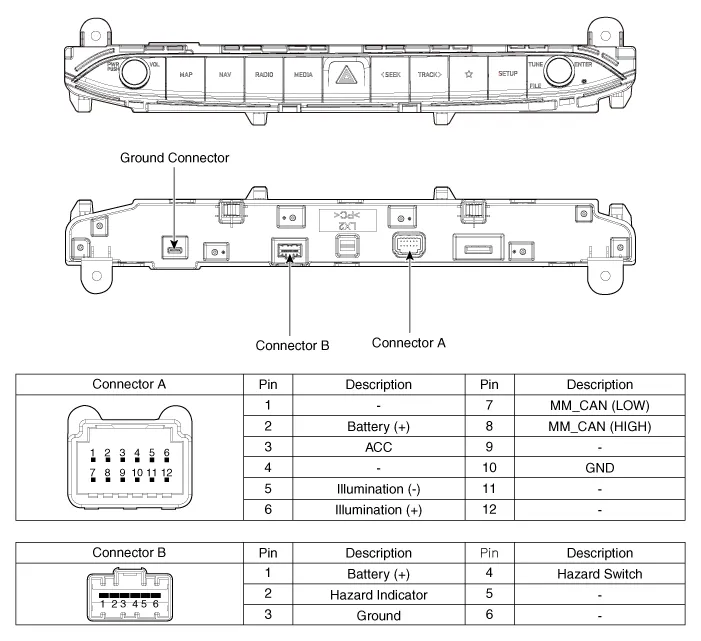
Repair procedures
| Removal |
| 1. |
Disconnct the negative (-) battery terminal.
|
| 2. |
Remove the carsh pad garnish.
(Refer to Body - "Crash Pad Garnish")
|
| 3. |
Remove the AVN keyboard unit (A) after loosening mounting screws.
|
| 4. |
Dsiconnect the connector (A) and then remove the AVN keyboard unit.
|
| Installation |
| 1. |
Install the audio keyboard unit.
|
| 2. |
Install the carsh pad garnish.
|
| 3. |
Connect the negative (-) battery terminal.
|
Components and components location Components
Schematic diagrams Circuit Diagram Description and operation Description The AUX, iPod and USB JACK on the center console is for customers who like to listen to external portable music players like the MP3, iPod, earphone, USB memory stick, CD player and etc.
Other information:
Hyundai Palisade (LX2) 2020-2026 Service Manual: Compressor
Description and operation Description The compressor is the power unit of the A/C system. It is located on the side of engine block and driven by a V-belt of the engine. The compressor changes low pressure and low temperature refrigerant gas into high pressure and high temperature refrigerant gas.
Hyundai Palisade (LX2) 2020-2026 Service Manual: Description and operation
Description Blind-Spot Radar is a system that measures the relative speed and distance from the following vehicles by using two electromagnetic wave radar sensors attached to the rear bumper, and detects any vehicle within the blind spot zone and gives off alarm (visual and auditory).
Categories
- Manuals Home
- Hyundai Palisade Owners Manual
- Hyundai Palisade Service Manual
- Towing Service
- Scheduled maintenance services
- Electrochromatic Mirror (ECM) with homelink system
- New on site
- Most important about car



