Hyundai Palisade: Rear Cross-Traffic Collision Warning (RCCW)/ Rear Cross-Traffic Collision-Avoidance Assist (RCCA) / System Setting and Operation
System setting
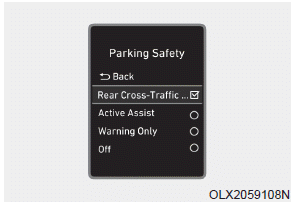
- Setting Parking Safety function The driver can activate the systems by placing the ignition switch to the ON position and by selecting 'User Settings → Driver Assistance → Parking Safety → Rear Cross- Traffic Safety'. The RCCA and RCCW turn on and get ready to be activated when 'Rear Cross-Traffic Safety' is selected.
- When the engine is turned off then on again, the systems will be ready to be operated.
- When the system is initially turned on and engine is turned off then on again, the warning light will illuminate for 3 seconds on the side view mirror.
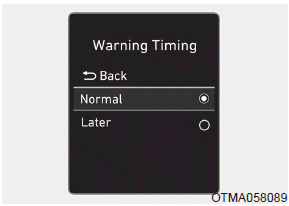
• Setting Warning Timing
The driver can select the initial warning activation time in the User Settings in the LCD display by selecting 'User Settings → Driver Assistance → Warning Timing'.
The options for the initial Rear Cross-Traffic Collision Warning includes the following:
- Normal:
When this option is selected, the initial Rear Cross-Traffic Collision Warning is activated normally. If this setting feels sensitive, change the option to 'Later'.
The warning activation time may feel late if the a vehicle at the side or rear abruptly accelerates.
- Later:
Select this warning activation time when the traffic is light and you are driving at low speeds.
Information
If you change the warning timing, the warning time of other systems may change. Always be aware before changing the warning timing
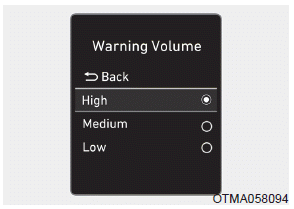
• Setting Warning Volume
The driver can select the warning volume of the Rear Cross-Traffic Collision Warning by selecting 'User Settings → Driver Assistance → Warning Volume → High/ Medium/Low'.
Information
If you change the warning volume, the warning volume of other systems may change. Always be aware before changing the warning volume.
Operating conditions
To operate:
Go to the 'User Settings → Driver Assistance → Parking Safety → Rear Cross-Traffic Safety' in the cluster LCD display. The system will turn on and standby to activate.
The system will operate when vehicle speed is below 6 mph (10 km/h) and with the gear in R (Reverse).
* The system will not operate when the vehicle speed exceeds 6 mph (10 km/h). The system will operate again when the speed is below 6 mph (10 km/h).
The system's detecting range is approximately 1 – 65 ft. (0.5 – 20 m). An approaching vehicle will be detected if the vehicle speed is within 5 – 22.5 mph (8 – 36 km/h).
Note that the detecting range may vary under certain conditions. As always, use caution and pay close attention to your surroundings when backing up your vehicle.
 Rear Cross-Traffic Collision Warning (RCCW)/
Rear Cross-Traffic Collision-Avoidance Assist
(RCCA)
Rear Cross-Traffic Collision Warning (RCCW)/
Rear Cross-Traffic Collision-Avoidance Assist
(RCCA)
System Description
Rear Cross-Traffic Collision
Warning (RCCW) system
The Rear Cross-Traffic Collision
Warning (RCCW) system uses radar
sensors to monitor the approaching
cross traffic from the left and right
side of the vehicle when your vehicle
is in reverse...
 Warning and System Control
Warning and System Control
Rear Cross-Traffic Collision Warning (RCCW) system
■ Left
■ Right
■ Left
■ Right
If the vehicle detected by the sensors
approaches from the rear left/right
side of your vehicle, the warning
chime will sound, the warning light
on the outer side view mirror will
blink and a warning will appear on
the LCD display...
Other information:
Hyundai Palisade (LX2) 2020-2025 Owner's Manual: Power Liftgate
Power liftgate button Power liftgate setting When the ignition switch is in the ON position and the shift button is in P (Park), the power liftgate can be opened by using the console button on the dash. Before using the power liftgate, make sure the power liftgate option is selected in the User Setting modes in the cluster LCD display...
Hyundai Palisade (LX2) 2020-2025 Service Manual: Brake Pedal
Components and components location Components 1. Brake member assembly 2. Stop lamp switch 3. Brake pedal arm assembly 4. Brake pedal pad Repair procedures Removal 1. Turn ignition switch OFF and disconnect the negative (-) battery cable...
Categories
- Manuals Home
- 1st Generation Palisade Owners Manual
- 1st Generation Palisade Service Manual
- Electronic Child Safety Lock System
- Reverse Parking Aid Function
- Side view mirror adjustment, Folding the side view mirrors
- New on site
- Most important about car
Battery replacement
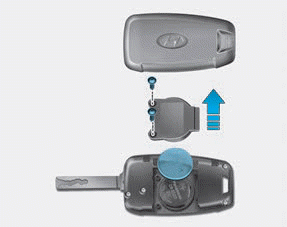
If the remote key is not working properly, try replacing the battery with a new one.
Battery Type: CR2032
To replace the battery:
