Hyundai Palisade (LX2): Exterior features / Smart Liftgate
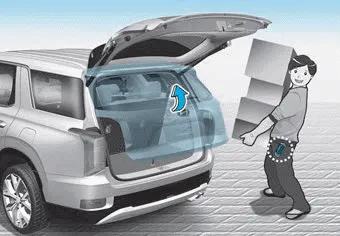
On vehicles equipped with a smart key, the liftgate can be opened with hands-free activation using the Smart Liftgate system.
How to use the Smart Liftgate
The hands-free smart liftgate system can be opened automatically when the following conditions are met:
- The Smart Liftgate option is enabled in the User Settings in the cluster LCD display
- The Smart Liftgate is activated and ready 15 seconds after all the doors are closed and locked
- The Smart Liftgate will open when the smart key is detected in the area behind the vehicle for 3 seconds
Information
The Smart Liftgate will NOT operate when:
- Any door is open, or all doors are closed but not locked
- The smart key is detected within 15 seconds from when the doors were closed and locked
- For vehicles equipped with illuminated exterior front door handles, if the smart key is detected within 15 seconds from when the doors were closed and locked or if the smart key is within 60 inches (1.5 m) from the front door handles
- The smart key is in the vehicle.
1. Setting
To activate the Smart Liftgate, go to User Settings mode and select Smart Liftgate in the cluster LCD display.
2. Detect and Alert
The Smart Liftgate detecting area extends approximately 20-40 in (50- 100 cm) behind the vehicle. If you are positioned in the detecting area and are carrying the smart key, the hazard warning lights will blink and the chime will sound to alert you that the smart liftgate will open.
Information
Do not approach the detecting area if you do not want the liftgate to open. If you have unintentionally entered the detecting area and the hazard warning lights and chime starts to operate, move away from the area behind the vehicle with the smart key. The liftgate will remain closed.
3. Automatic opening
After the hazard warning lights blink and the chime sounds 6 times, the power liftgate will open.
WARNING
- Make certain that you close the liftgate before driving your vehicle.
- Make sure there are no people or objects around the liftgate before opening or closing the liftgate.
- Make sure objects in the rear cargo area do not come out when opening the liftgate, especially if the vehicle is parked on a grade or incline.
- If you keep your vehicle parked and locked on your driveway, you may want to temporarily deactivate the Smart Liftgate system. Otherwise, standing at the rear of the vehicle with the smart key may cause the liftgate to open unintentionally.
- The key should be kept out of reach of children. Children may inadvertently open the Smart Liftgate while playing around the rear area of the vehicle.
Your vehicle is equipped with an emergency liftgate safety release lever located on the bottom of the liftgate inside the vehicle. To unlock and open the liftgate manually from inside the luggage compartment, perform the following steps: 1.
1. Door lock 2. Door unlock 3. Liftgate open 4. Panic 5. Remote start If you press any button on the smart key during the Detect and Alert stage, the Smart Liftgate function will be deactivated.
Other information:
Hyundai Palisade (LX2) 2020-2026 Service Manual: Evaporator Temperature Sensor
Description and operation Description The evaporator temperature sensor will detect the evaporator core temperature and interrupt compressor relay power in order to prevent evaporator from freezing by excessive cooling. Repair procedures Inspection 1.
Hyundai Palisade (LX2) 2020-2026 Service Manual: Cruise Control (CC) Switch
Components and components location Components 1. Remote control switch (Audio swtich) 2. Remote control switch (Cruise control switch) Schematic diagrams Circuit Diagram Repair procedures Removal 1.
Categories
- Manuals Home
- Hyundai Palisade Owners Manual
- Hyundai Palisade Service Manual
- Convenient Features of Your Vehicle
- Automatic Transaxle Fluid (ATF)
- Engine Mechanical System
- New on site
- Most important about car
