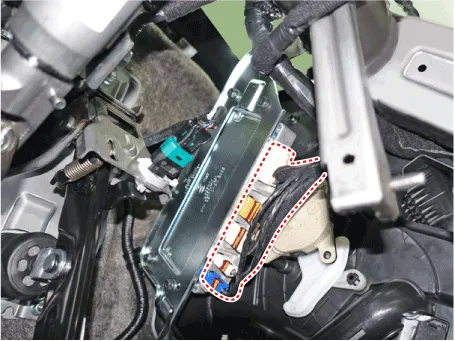Hyundai Palisade (LX2): Surround View Monitor (SVM) / Surround View Monitor (SVM) Unit
Components and components location
| Components |

|
No |
Connector A |
|
1 |
ACC |
|
2 |
LED |
|
3 |
EXT Ground |
|
4 |
Y Shield |
|
5 |
- |
|
6 |
C-CAN Low |
|
7 |
Y Video ground |
|
8 |
- |
|
9 |
- |
|
10 |
Rear camera power |
|
11 |
Left camera power |
|
12 |
Right camera power |
|
13 |
Ignition |
|
14 |
AVM switch |
|
15 |
- |
|
16 |
C Shield |
|
17 |
- |
|
18 |
C- CAN High |
|
19 |
C video ground |
|
20 |
C video output |
|
21 |
- |
|
22 |
- |
|
23 |
Left camera ground |
|
24 |
Right camera ground |

Repair procedures
| Removal |
| 1. |
Disconnect the negative (-) battery terminal.
|
| 2. |
Remove the carash pad lower panel.
(Refer to Body - "Crash Pad Lower Panel")
|
| 3. |
Disconnect the SVM unit connector.
|
| 4. |
Remove the SVM unit after loosening the mounting bolts and screw.
|
| Installation |
| 1. |
Install the AVN head unit after connecting the AVN head unit connectors
and cable.
|
| 2. |
Install the crash pad lower panel.
|
| 3. |
Connect the negative (-) battery terminal.
|
| Inspection |
| How to Check the AVN Head Unit When Replacing It (Variant Coding) |
The following process describes the GDS based input method only.
|
| 1. |
Check the options installed on the vehicle before proceeding to the
AVN head unit variant coding.
|
| 2. |
Select a vehicle and then select "variant coding", an additional function
of the AVN head unit.
|
| 3. |
Set up the options installed on vehicles.
|
| 4. |
Follow the guidance of on-screen information and stand by. Wait until
it is completely saved and then exit.
|
Troubleshooting 1) After replacing H/UNIT, always check that the system operates properly.
Components and components location Components [Ultra Optical Camera - RH/LH] [Ultra Optical Camera - Front] [Ultra Optical Camera - Rear] Repair procedures Removal ã In case of bad quality or poor focus, be sure to check the camera lense surface condition and foreign materials.
Other information:
Hyundai Palisade (LX2) 2020-2026 Service Manual: Components and components location
Component Location 1. Start Stop Button(SSB) 2. FOB key 3. Tailgate open switch 4. Interior antenna 1 5. Interior antenna 2 6. Intergrated Body Control Unit (IBU) 7. Trunk antenna 8. Door handle & door antenna 9.
Hyundai Palisade (LX2) 2020-2026 Service Manual: Description and operating principle
Description and Operation Wireless Power Charger System During ACC or IG ON, battery voltage is supplied to the wireless power charger system to transmit an output of 5 W to mobile phone. Mobile phones certified with the wireless charging standard WPC (Qi 1.
Categories
- Manuals Home
- Hyundai Palisade Owners Manual
- Hyundai Palisade Service Manual
- Body (Interior and Exterior)
- General Tightening Torque Table
- How to reset the power liftgate
- New on site
- Most important about car