Hyundai Palisade (LX2): Convenient Features of Your Vehicle / Option Menu (Cluster type C)
WARNING
While driving, please do not change the setting mode. It may distract your attention and cause the accident.
NOTICE
Displayed items of user's setting may differ from the content in this owner's manual since the contents vary with the vehicle’s technical specifications.
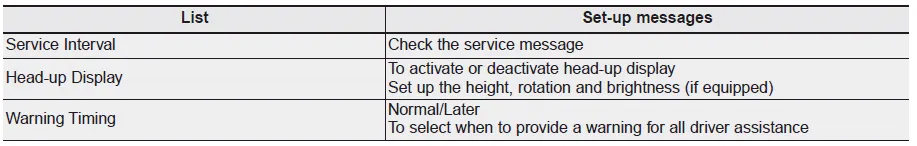
User settings mode
In this mode, you can change the settings of the instrument cluster, doors, lamps, etc.
1. Head-up display
2. Driver Assistance
3. Door
4. Lights
5. Sound
6. Convenience
7. Service interval
8. Other
9. Language
10. Reset
The information provided may differ depending on which functions are applicable to your vehicle.
Shift to P to edit settings
This warning message appears if you try to adjust the User Settings while driving.
For your safety, change the User Settings after parking the vehicle, applying the parking brake and shifting to P (Park).
Quick guide help
This mode provides quick guides for the systems in the User Settings mode.
Select an item, press and hold the OK button.
1. Head-Up Display
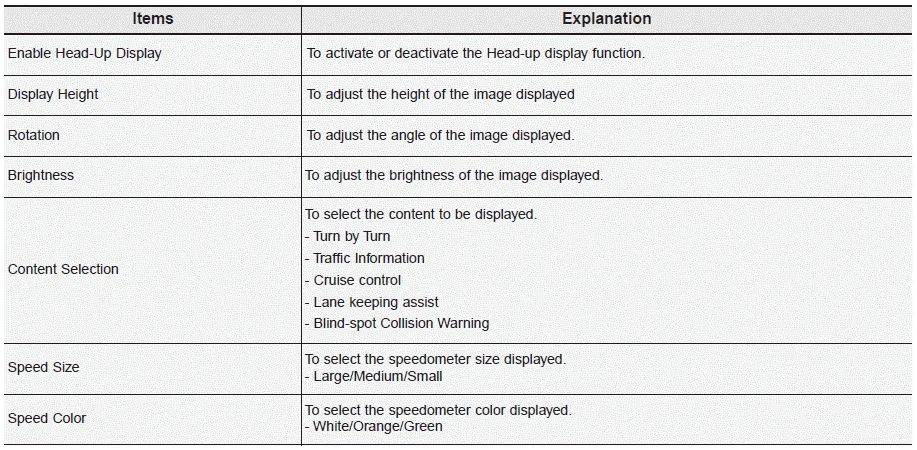
2. Driver Assistance
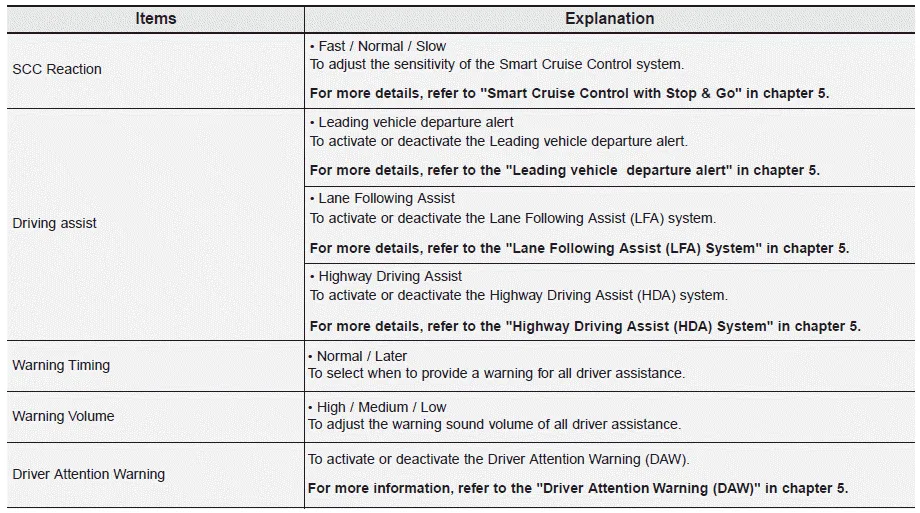


3. Door
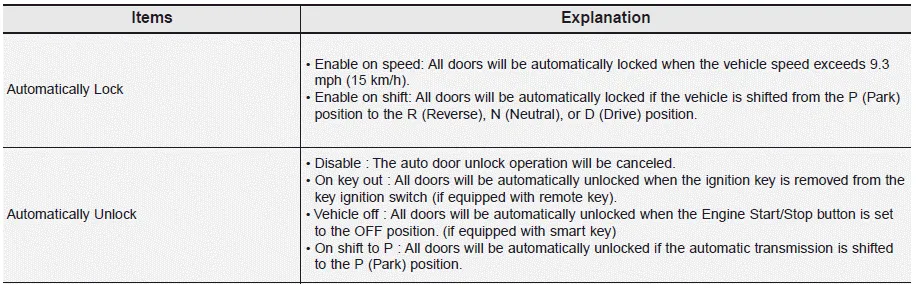
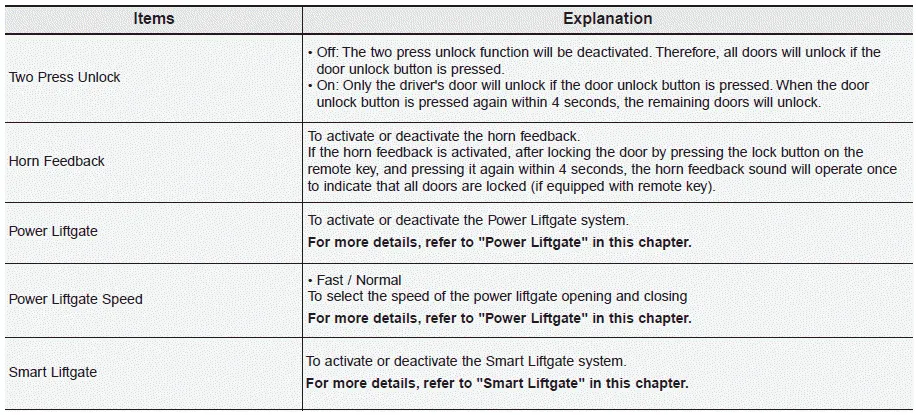
4. Lights
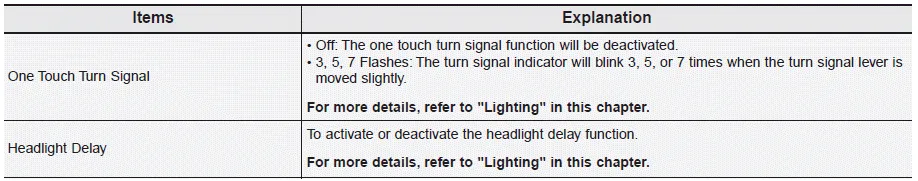
5. Sound
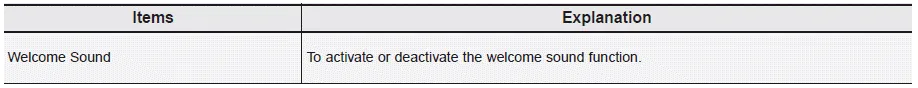
6. Convenience
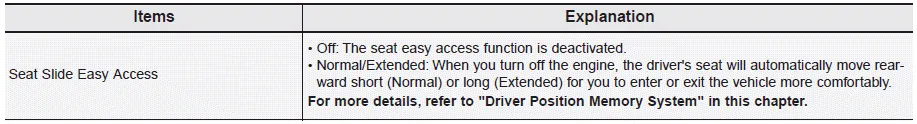
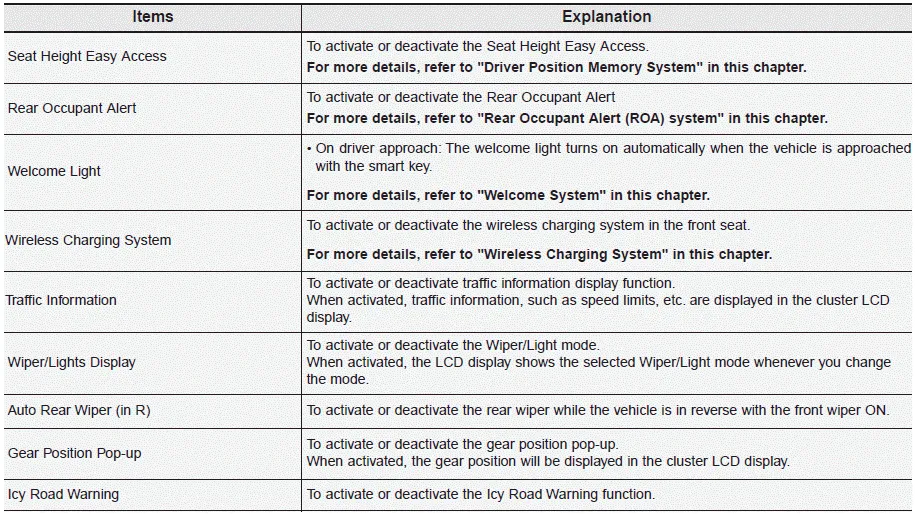
7. Service interval
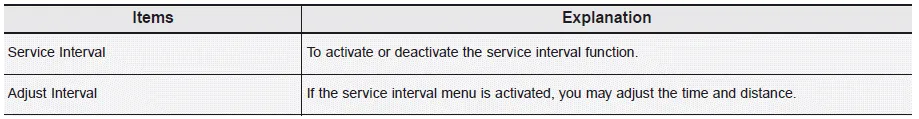
If the service interval is activated and the time and distance is adjusted, messages are displayed in the following situations each time the vehicle is turned on.
- Service in: Displayed to inform the driver the remaining mileage and days
to service.
- Service required: Displayed when the mileage and days to service has been
reached or passed.
Information
If any of the following conditions occur, the mileage and number of days to service may be incorrect.
- The battery cable is disconnected.
- The fuse switch is turned off.
- The battery is discharged.
8. Other
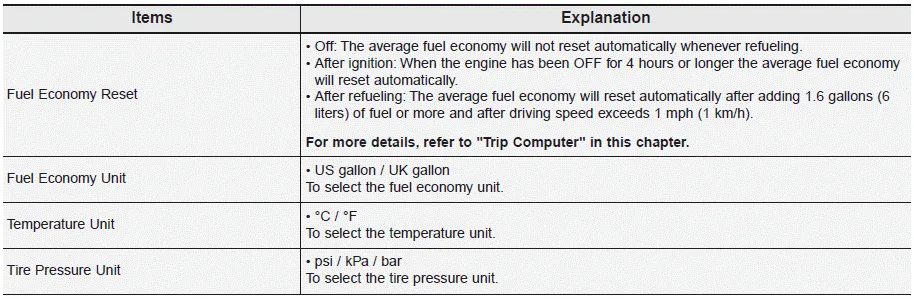
9. Language
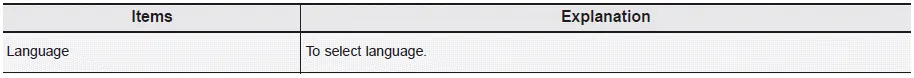
10. Reset
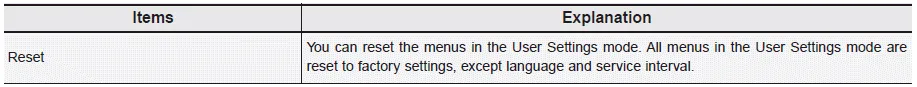
LCD Display Control The LCD display modes can be changed by using the control buttons. (1) : MODE button for changing modes (2) , : MOVE switch for changing items (3) OK - Tab: SELECT/RESET button for setting the selected item - Tab and hold: SELECT/RESET button for retrieving assist information or resetting the selected item View Modes Utility View Mode The utility view mode displays information related to vehicle driving parameters including fuel economy and trip distance information.
The Head-Up Display is an optional feature that allows the driver to view information projected onto a transparent screen while still keeping your eyes safely on the road ahead while driving.
Other information:
Hyundai Palisade (LX2) 2020-2025 Service Manual: Rear Heater Unit
Components and components location Component Location 1. Rear Heater & A/C Unit Repair procedures Replacement • Be careful not to damage the parts located under the vehicle
Hyundai Palisade (LX2) 2020-2025 Service Manual: Schematic diagrams
Trouble Symptom Charts Component Parts and Function Outline Component part Function Cruise Control Switch Input the set speed and distance to the SCC ECU. Instrument Cluster Display various information inputted from SCC.
Categories
- Manuals Home
- Hyundai Palisade Owners Manual
- Hyundai Palisade Service Manual
- Electrochromatic Mirror (ECM) with homelink system
- General Information
- Convenient Features of Your Vehicle
- New on site
- Most important about car
