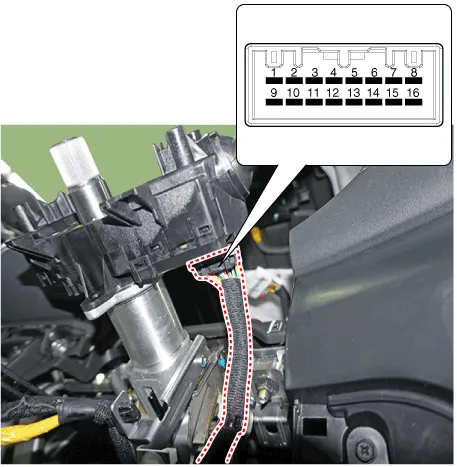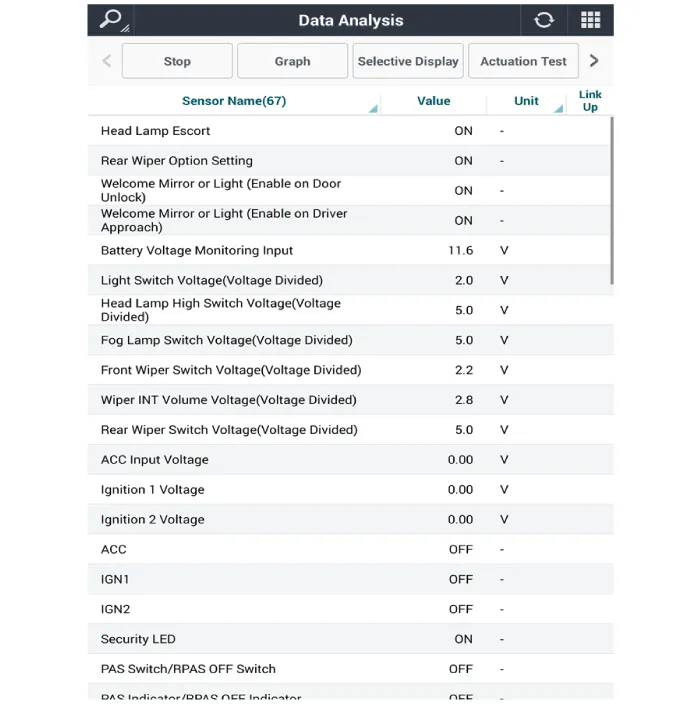Hyundai Palisade (LX2): Rear Wiper/Washer / Rear Washer Switch
Repair procedures
| Inspection |
| 1. |
Check for continuity between the terminals in each switch position as
shown below.
|
| 1. |
In the body electrical system, failure can be quickly diagnosed by using
the vehicle diagnostic system (Diagnostic tool).
The diagnostic system (Diagnostic tool) provides the following information.
|
| 2. |
If diagnose the vehicle by Diagnostic tool, select "DTC Analysis" and
"Vehicle".
|
| 3. |
If check current status, select the "Data Analysis" .
|
| 4. |
Select the 'IBU_BCM' to search the current state of the input/output
data.
|
Repair procedures Inspection Rear Wiper Motor 1. Remove the connector from the rear wiper motor. 2.
Repair procedures Inspection 1. With the washer motor connected to the reservoir tank, fill the reservoir tank with water.
Other information:
Hyundai Palisade (LX2) 2020-2025 Service Manual: Repair procedures
Refrigerant System Service Basics (R-134a) Refrigerant Recovery Use only service equipment that is U.L-listed and is certified to meet the requirements of SAE J2210 to remove HFC-134a(R-134a) from the air conditioning system.
Hyundai Palisade (LX2) 2020-2025 Service Manual: Rear Corner Safety ON/OFF Switch
Components and components location Circuit Diagram Repair procedures Inspection 1. Disconnect the negative (-) battery terminal. 2. Remove the crash pad lower panel. (Refer to Body - "Crashpad Lower Panel") 3.
Categories
- Manuals Home
- Hyundai Palisade Owners Manual
- Hyundai Palisade Service Manual
- Repair procedures
- Resetting the Driver's Seat Memory System
- Automatic Transaxle System (A8LF1)
- New on site
- Most important about car