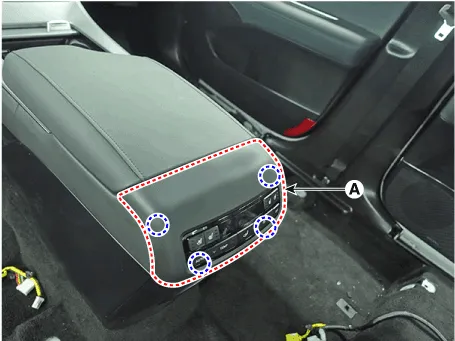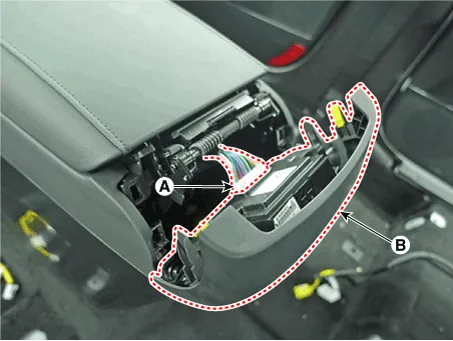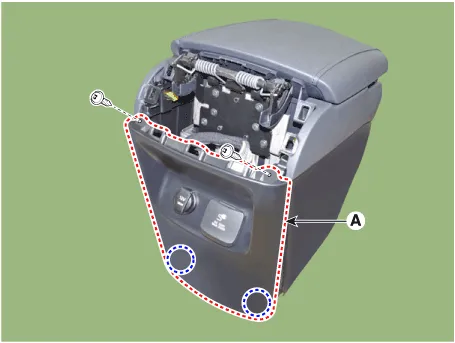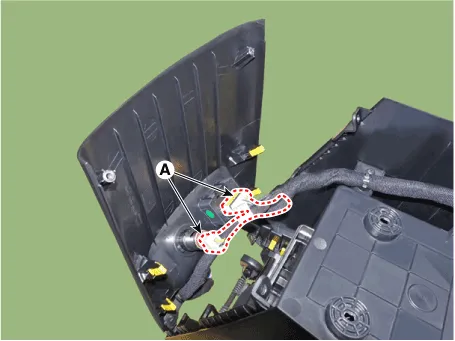Hyundai Palisade (LX2): Floor Console / Rear Console Cover
Components and components location
| Component Location |

| 1. Rear console upper cover |
2. Rear console under cover |
Repair procedures
| Replacement |
|
|
| 1. |
Using a flat-tip screwdriver or remover and remove the rear console
upper cover (A).
|
| 2. |
Separate the rear console upper cover connector (A) and remove the rear
console upper cover (B).
|
| 3. |
To install, reverse removal procedure.
|
|
|
| 1. |
Remove the rear console assembly.
(Refer to Floor console - "Floor console assembly")
|
| 2. |
Loosen the mounting screws and remove the rear console under cover (A).
|
| 3. |
Press the lock pin and separate the connector (A).
|
| 4. |
To install, reverse removal procedure.
|
Components and components location Component Location 1. Front console assembly 2. Rear console assembly Repair procedures Replacement • When removing with a flat-tip screwdriver or remover, wrap protective tape around the tools to prevent damage to components.
Components and components location Component Location 1. Console armrest Repair procedures Replacement • When removing with a flat-tip screwdriver or remover, wrap protective tape around the tools to prevent damage to components.
Other information:
Hyundai Palisade (LX2) 2020-2026 Service Manual: Specifications
Specification Air Conditioner Item Specification Compressor Type 7VSX18 (External Variable Displacement Swash Plate) Oil type & Capacity PAG 180 ± 10cc (6.
Hyundai Palisade (LX2) 2020-2026 Service Manual: Description and operation
Description and Operation Blcok Diagram • This system monitors the driving situations through the radar and the camera. Thus, for a situation out of the sensing range, the system may not normally operate.
Categories
- Manuals Home
- Hyundai Palisade Owners Manual
- Hyundai Palisade Service Manual
- Resetting the Driver's Seat Memory System
- Rain Sensor
- Body Electrical System
- New on site
- Most important about car