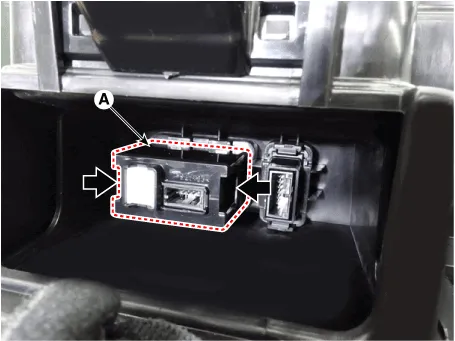Hyundai Palisade (LX2): Audio / USB jack
Schematic diagrams
| Circuit Diagram |
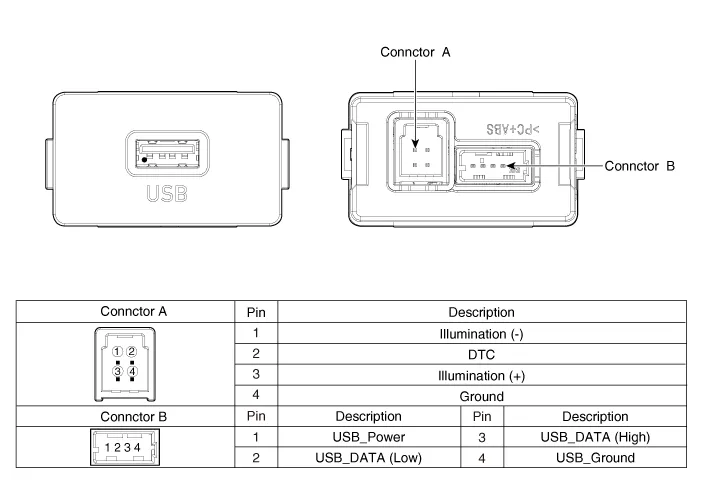
Description and operation
| Description |
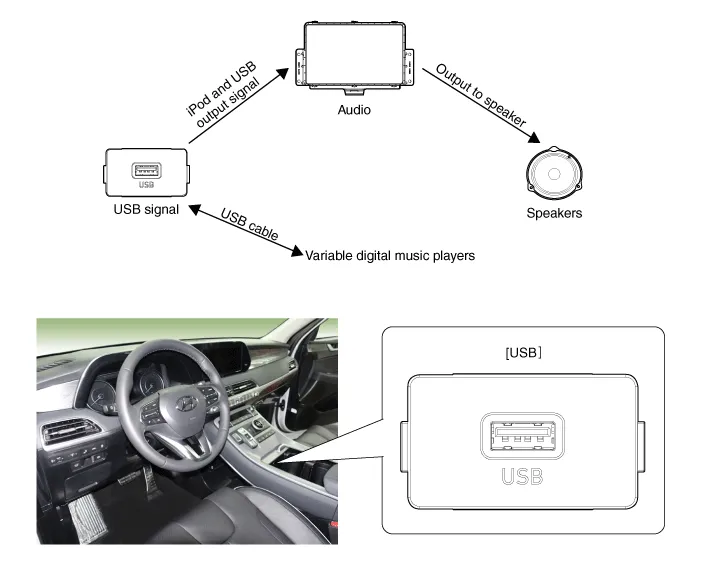
Repair procedures
| Removal |
| 1. |
Disconnect the negative (-) battery terminal.
|
| 2. |
Remove the front console assembly.
(Refer to Body - Floor Console Assembly")
|
| 3. |
Remove the front console garnish (A).
|
| 4. |
Remove the front console tray assembly (A).
|
| 5. |
Disconnect the connector (A).
|
| 6. |
Remove the USB (A) by pushing the fixed clip in the direction of the
arrow as lillustration below.
|
| Installation |
| 1. |
Install the USB.
|
| 2. |
Install the front console assembly.
|
| 3. |
Connect the negative (-) battery connector.
|
Components and components location Components Repair procedures Removal 1. Disconnct the negative (-) battery terminal.
Other information:
Hyundai Palisade (LX2) 2020-2026 Service Manual: Compressor
Description and operation Description The compressor is the power unit of the A/C system. It is located on the side of engine block and driven by a V-belt of the engine. The compressor changes low pressure and low temperature refrigerant gas into high pressure and high temperature refrigerant gas.
Hyundai Palisade (LX2) 2020-2026 Service Manual: Rear Temperature Control Actuator
Repair procedures Replacement 1. Disconnect the negative (-) battery terminal. 2. Remove the luggage side trim (Refer to Body - "Luggage Side Trim ") 3. Separate the rear temperature actuator connector (A), loosen the mounting screws a
Categories
- Manuals Home
- Hyundai Palisade Owners Manual
- Hyundai Palisade Service Manual
- ISG (Idle Stop and Go) system
- Rear Heater Unit
- Convenient Features of Your Vehicle
- New on site
- Most important about car