Hyundai Palisade (LX2): Smart Cruise Control With Stop & Go System / Smart Cruise Control Switch
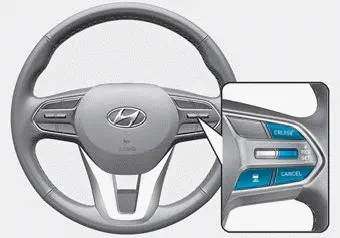
CRUISE: Turns cruise control system on or off.
RES+: Resumes or increases cruise control speed.
SET-: Sets or decreases cruise control speed.
 : Sets vehicle-to-vehicle
distance.
CANCEL: Cancels cruise control
operation.
: Sets vehicle-to-vehicle
distance.
CANCEL: Cancels cruise control
operation.
Ō×Ć Cruise indicator Ō×ü Set speed Ō×é Vehicle-to-vehicle distance To see the SCC screen on the LCD display in the cluster, select Assist mode ().
The sensitivity of vehicle speed when following the front vehicle to maintain the set distance can be adjusted. Go to the 'User Settings ŌåÆ Driver Assistance ŌåÆ SCC Reaction ŌåÆ Fast/Normal/Slow' on the LCD display.
Other information:
Hyundai Palisade (LX2) 2020-2026 Service Manual: Mode Control Actuator
Description and operation Description The mode control actuator is located at the heater unit. It adjusts the position of the mode door by operating the mode control actuator based on the signal of the A/C control unit. Pressing the mode select switch makes the mode control actuator shift in order of Vent ŌåÆ Bi-Level ŌåÆ
Hyundai Palisade (LX2) 2020-2026 Service Manual: Rear Corner Safety ON/OFF Switch
Components and components location Circuit Diagram Repair procedures Inspection 1. Disconnect the negative (-) battery terminal. 2. Remove the crash pad lower panel. (Refer to Body - "Crashpad Lower Panel") 3.
Categories
- Manuals Home
- Hyundai Palisade Owners Manual
- Hyundai Palisade Service Manual
- Removing and Storing the Spare Tire
- Electrochromatic Mirror (ECM) with homelink system
- Automatic Transaxle System (A8LF1)
- New on site
- Most important about car
