Hyundai Palisade (LX2): Door locks / Rear Occupant Alert (ROA) System
The Rear Occupant Alert (ROA) system is provided to help prevent exiting the vehicle with the rear passenger left in the vehicle.
• 1st alert
- When you open the front door after opening and closing the rear door and turning off the engine, the "Check rear seats" warning message appears on the cluster.
• You can activate or deactivate the Rear Occupant Alert (ROA) system from the User Settings mode in the cluster LCD display. The option can be found under the following menu:
User Settings → Convenience → Rear Occupant Alert
• 2nd alert (if equipped)
- After the 1st alert the 2nd alert
operates when any movement is
detected in the vehicle after the
driver's door is closed and all the
doors are locked. The horn will
activate for about 25 seconds. If
the system continues to detect a
movement the alert operates up
to 8 times.
- Unlock the door with the remote
key or smart key to stop the alert.
- The system detects movement in
the vehicle for 24 hours after the
door is locked.
- The 2nd alert is activated only
after the prior activation of the 1st
alert.
CAUTION
- Make sure that all the windows
are closed. If the window
is open, the alert may
activate by the sensor detecting
an unintended movement
(e.g. wind or bugs).
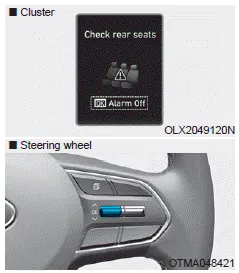
- If you do not want to use the Rear Occupant Alert (ROA) system, press OK button on the steering wheel when the 1st alert is displayed on the cluster. Doing so will deactivate the 2nd alert once. (if equipped)
CAUTION
- If boxes or objects are stacked in the vehicle, the system may not detect the obstacle. Also, the warning may generate if the box or object falls off.
- The sensor may not operate normally if the senor is obscured by foreign substances.
- The alert may activate if movement in the driver or passenger seat is detected.
- The alert may activate with the doors locked due to car wash or surrounding vibration or noise.
- Inside movement detection is stopped under remote start (if equipped) status.
WARNING
- Even if your vehicle is
equipped with the Rear
Occupant Alert (ROA) system,
always make sure you check
the rear seat before you get
off the vehicle.
The alert may not operate if:
- The movement does not continue for a certain period of time or the movement is small.
- The rear passenger is covered with an obstacle such as a blanket.
- Also, always be cautious of the passenger’s safety as the detection function and 2nd alert may not operate according to the surrounding environment and certain conditions.
- If a child sits on a vehicle seat without a child restraint system.
1. The Safe Exit Assist system is provided to help prevent the passengers from opening a door by warning the passengers when an approaching vehicle from the rear area is detected after the vehicle stops.
This system helps to protect your vehicle and valuables. The horn will sound and the hazard warning lights will blink continuously if any of the following occur: - A door is opened without using the remote key or smart key.
Other information:
Hyundai Palisade (LX2) 2020-2026 Service Manual: Heater Core
Repair procedures Replacement 1. Disconnect the negative (-) battery terminal. 2. Remove the heater and blower assembly. (Refer to Heater - "Heater Unit") 3.
Hyundai Palisade (LX2) 2020-2026 Service Manual: Components and components location
Categories
- Manuals Home
- Hyundai Palisade Owners Manual
- Hyundai Palisade Service Manual
- Removing and Storing the Spare Tire
- Scheduled maintenance services
- Power Outlet
- New on site
- Most important about car
