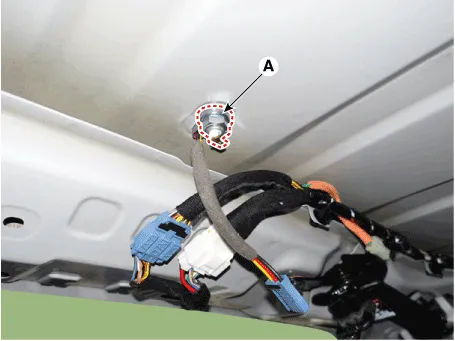Hyundai Palisade (LX2): Audio / Antenna
Components and components location
| Components |
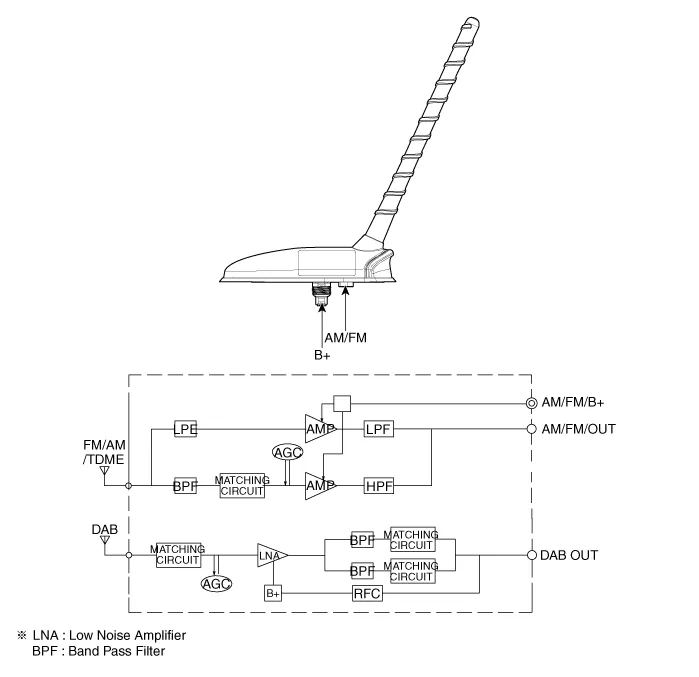
Repair procedures
| Removal |
| 1. |
Remove the roof trim assembly.
(Refer to Body - "Roof Trim Assembly")
|
| 2. |
Disconnect the antenna connector (A).
|
| 3. |
Loosen the mounting nut (A) and then remove the roof antenna.
|
| Installation |
| 1. |
Connect the roof antenna connectors and install the roof antenna.
|
| 2. |
Install the roof trim assembly.
|
Repair procedures Inspection 1. Troubleshooting for Speaker (1) Basic inspection of speaker Inspect the sound from speaker after verifying that the speaker mounting screws is removed and the wiring connector is connected precisely to remove vibration transmitted from body trims and surrounding parts.
Components and components location Components 1. Remote control switch (LH : Audio + Voice) 2. Remote control switch (RH : Trip + Cruise) Schematic diagrams Circuit Diagram [Audio / Bluetooth / Voice] [Trip + Cruise] [Trip + Cruise + Smart cruise] Repair procedures Inspection 1.
Other information:
Hyundai Palisade (LX2) 2020-2026 Service Manual: A/C Pressure Transducer
Description and operation Description The A/C Pressure Transducer (APT) converts the pressure value of high pressure line into voltage value after measuring it. By converted voltage value, engine ECU controls the cooling fan by operating it high speed or low speed.
Hyundai Palisade (LX2) 2020-2026 Service Manual: General safety information and caution
General Safety Information and Caution 1. Be careful when driving the vehicle using the smart cruise control system as follows. (1) On curves or inclines/declines • The smart cruise control system may have limits to detect
Categories
- Manuals Home
- Hyundai Palisade Owners Manual
- Hyundai Palisade Service Manual
- Lift and Support Points
- Electrochromatic Mirror (ECM) with homelink system
- Rear Bumper Cover
- New on site
- Most important about car