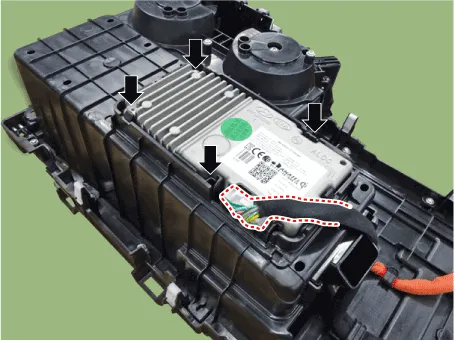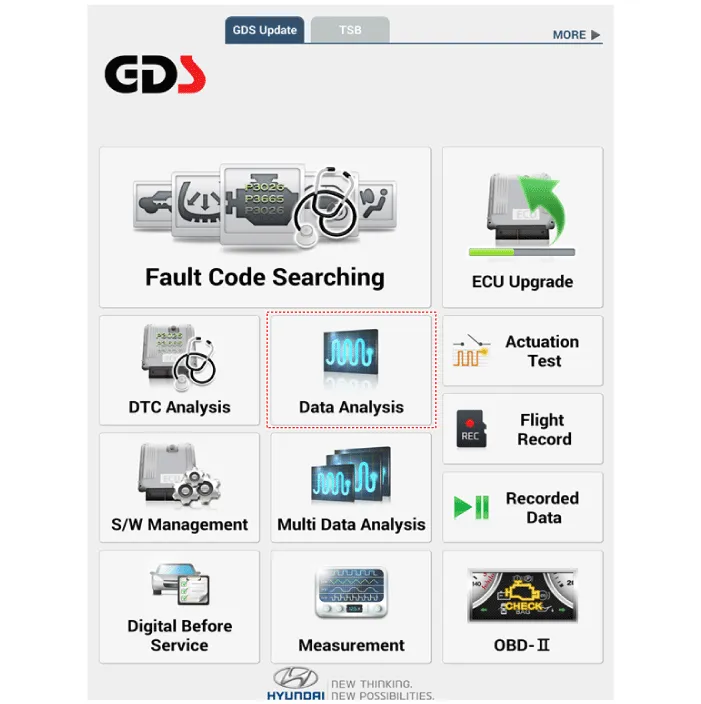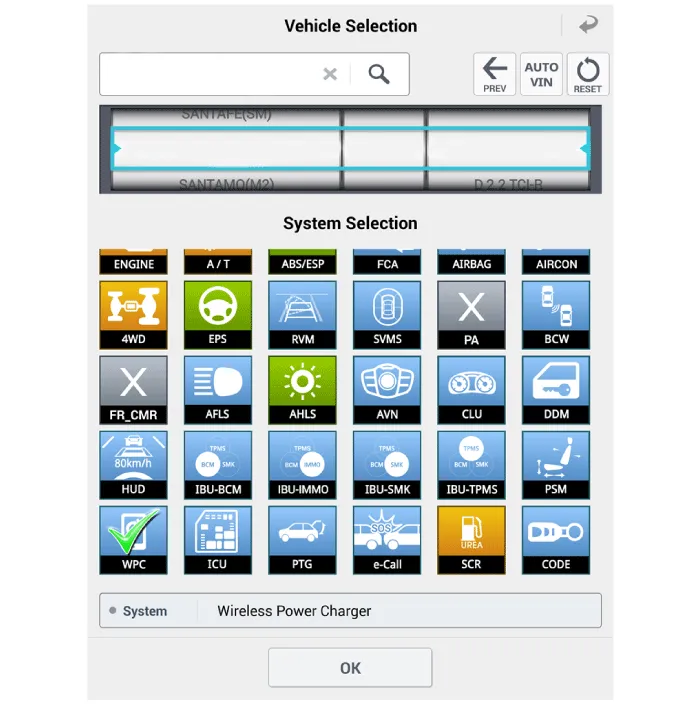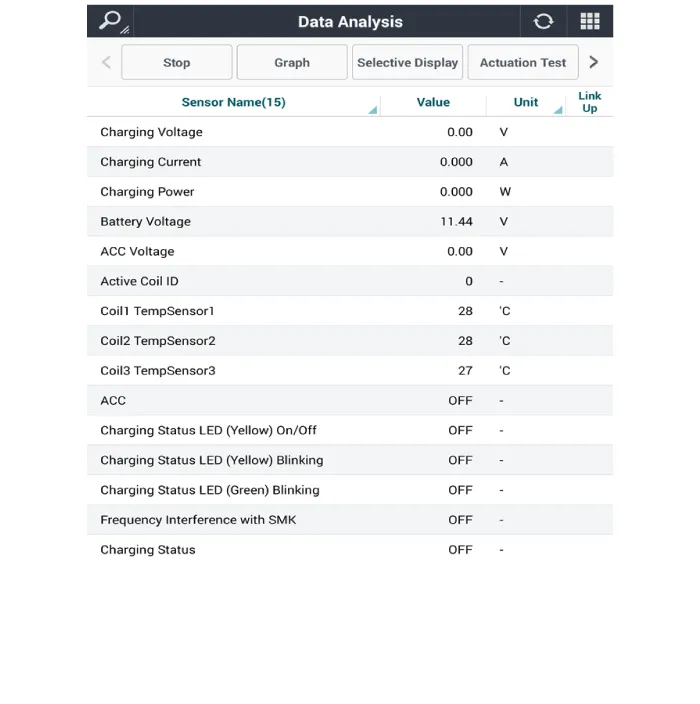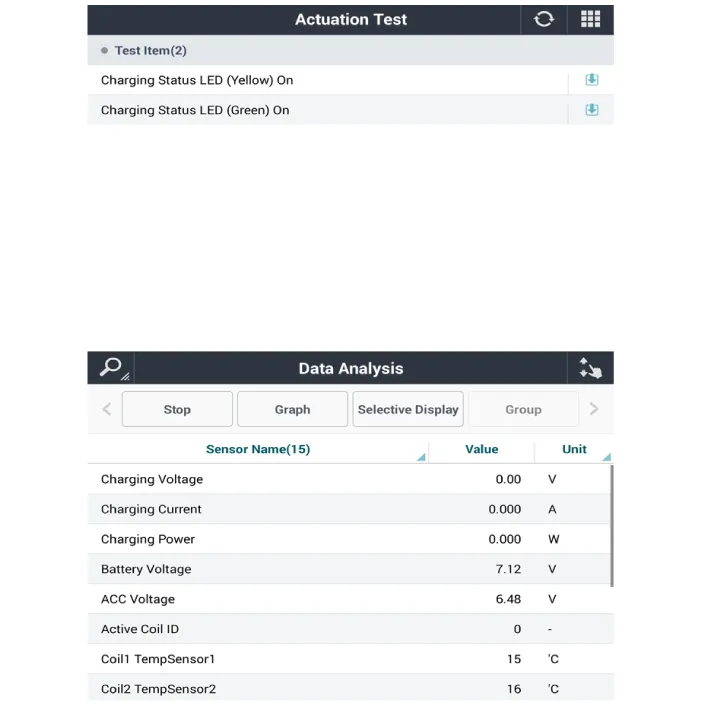Hyundai Palisade (LX2): Wireless Power Charger System / Wireless Power Charging Unit
Hyundai Palisade (LX2) 2020-2026 Service Manual / Body Electrical System / Wireless Power Charger System / Wireless Power Charging Unit
Components and positions
| Components |
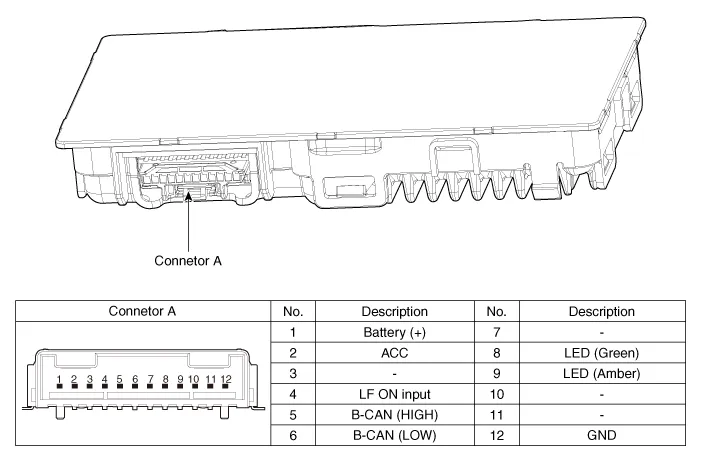
Circuit diagram
| Circuit Diagram |
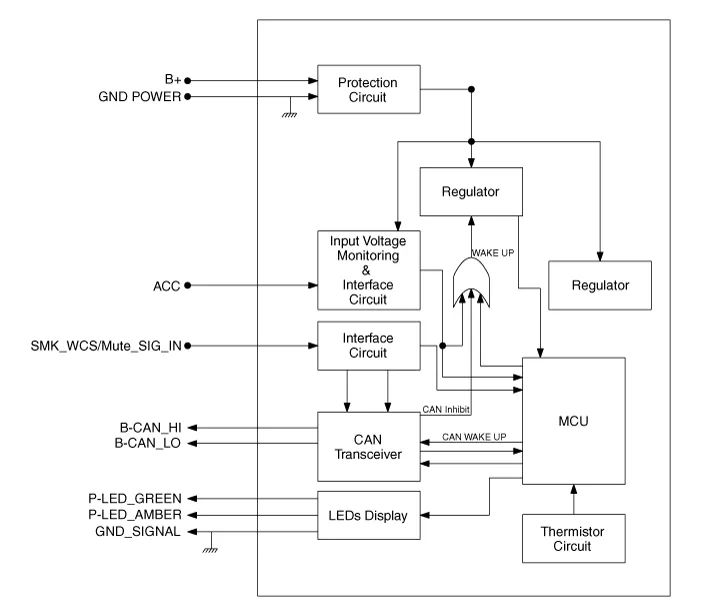
Repair procedures
| Removal |
Handling wireless charging system parts by wet hands may cause electric
shock.
|
| 1. |
Disconnect the negative (-) battery terminal.
|
| 2. |
Remove the floor console cover assembly.
(Refer to Body - "Floor Console Assembly")
|
| 3. |
Remove the wireless power charger unit after disconnecting the connector.
|
| Installation |
| 1. |
Connect the wireless power charging unit connectors.
|
| 2. |
Install the wireless power charging unit.
|
| 3. |
Install the floor console assembly.
|
| 4. |
Connect the negative (-) battery terminal.
|
| [Diagnosis With KDS/Diagnostic tool] |
| 1. |
In the body electrical system, failure can be quickly diagnosed by using
the vehicle diagnostic system (Diagnostic tool).
The diagnostic system(Diagnostic tool) provides the following information.
|
| 2. |
If diagnose the vehicle by Diagnostic tool, select "DTC Analysis" and
"Vehicle".
|
| 3. |
If check current status, select the "Data Analysis" .
|
| 4. |
Select the 'WPC' to search the current state of the input/output data.
|
| 5. |
To forcibly actuate the input value of the module to be checked, select
option 'Actuation Test'.
|
Description and Operation Wireless Power Charger System During ACC or IG ON, battery voltage is supplied to the wireless power charger system to transmit an output of 5 W to mobile phone.
Components and positions Components Repair procedures Removal Handling wireless charging system parts by wet hands may cause electric shock.
Other information:
Hyundai Palisade (LX2) 2020-2026 Service Manual: Components and components location
Hyundai Palisade (LX2) 2020-2026 Service Manual: Schematic diagrams
System Block Diagram Component Parts And Function Outline Component part Function Vehicle-speed sensor, ESP/ABS Control Module Converts vehicle speed to pulse. ECM Receives signals from sensor and control switches.
Categories
- Manuals Home
- Hyundai Palisade Owners Manual
- Hyundai Palisade Service Manual
- Scheduled maintenance services
- ISG (Idle Stop and Go) system
- Removing and Storing the Spare Tire
- New on site
- Most important about car
Copyright В© 2026 www.hpalisadelx.com - 0.0134