Hyundai Palisade (LX2): Highway Driving Assist (HDA) system / System Setting and Operation
System setting
- With the Engine Start/Stop button in the ON or START position, the Highway Driving Assist can be activated by selecting 'All menus → Setup → Vehicle → Driver Assistance → Highway Driving Assist' from the Settings menu in the infotainment system screen. Deselect the setting to turn off the system.
- If the engine is turned off then on again, the system maintains the last setting.
Operating conditions
Select 'Highway Driving Assist' from the Settings menu in the infotainment system screen and satisfy the following conditions for the system to operate.
- Driving on the highway main line
- Smart Cruise Control is operating
- If the Smart Cruise Control is in
the READY state the Highway
Driving Assist will be in the
READY state. The
 indicator
on the cluster will illuminate
white.
indicator
on the cluster will illuminate
white. - Vehicle speed is under 95 mph (153 km/h)
If all the mentioned conditions are
satisfied, the system is ENABLED
and the  indicator on the
cluster will illuminate green.
indicator on the
cluster will illuminate green.
Steering wheel control

Steering control
If the vehicle detects both lane markers
(lane color white), the  indicator
light will change from white to
green. This indicates that the steering
wheel is being controlled.
indicator
light will change from white to
green. This indicates that the steering
wheel is being controlled.

Temporary deactivation
The  indicator light changes from
green to white when the steering
wheel control is temporarily deactivated.
Even if the steering wheel is
not controlled, the distance between
the vehicle ahead will be maintained.
indicator light changes from
green to white when the steering
wheel control is temporarily deactivated.
Even if the steering wheel is
not controlled, the distance between
the vehicle ahead will be maintained.
Speed setting

Automatic speed setting mode
The system enters the automatic speed setting mode when:
1. The operating conditions are satisfied
-  indicator will illuminate
green
indicator will illuminate
green
2. The Smart Cruise Control set speed and the highway speed limit matches
If the system changes to the automatic
speed mode, the  symbol
will turn green and a chime will
sound.
symbol
will turn green and a chime will
sound.
When the highway speed limit changes, the set speed automatically changes to the changed speed limit.
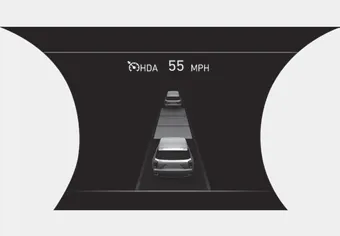
Manual speed setting mode
If the speed is set manually using the RES+ or SET- toggle switch on the steering wheel, the set speed on the cluster will turn white and the 'AUTO' symbol will disappear.
The Highway Driving Assist (HDA) system helps keep the vehicle between lanes, maintain a distance with the vehicle ahead, and automatically adjusts the vehicle speed to the speed limit while driving on the highway.
Hands-off warning Keep hands on steering wheel If the driver takes their hands off the steering wheel for several seconds while the HDA system is activated, the system will warn the driver.
Other information:
Hyundai Palisade (LX2) 2020-2025 Service Manual: Components and components location
Component Location 1. Start Stop Button(SSB) 2. FOB key 3. Tailgate open switch 4. Interior antenna 1 5. Interior antenna 2 6. Intergrated Body Control Unit (IBU) 7. Trunk antenna 8. Door handle & door antenna 9.
Hyundai Palisade (LX2) 2020-2025 Service Manual: Rear Heater Core
Repair procedures Replacement 1. Remove the rear heater & A/C unit. (Refer to Rear Heater - "Rear Heater Unit") 2. Loosen the mounting screws and remove the rear heater core cover (A).
Categories
- Manuals Home
- Hyundai Palisade Owners Manual
- Hyundai Palisade Service Manual
- General Information
- Specifications
- Scheduled maintenance services
- New on site
- Most important about car
