Hyundai Palisade (LX2): Lane Keeping Assist (LKA) system / LKA System Operation

To activate/deactivate the LKA system:
With the ignition switch in the ON position, press the LKA system switch located on the instrument panel on the left hand side of the steering wheel. The indicator in the cluster display will initially illuminate white. This indicates the LKA system is in the READY but NOT ENABLED state.
If you press the LKA button again, the indicator on the cluster display will go off.

Note that the vehicle speed must be at least approximately 40 mph (64 km/h) to ENABLE the LKA system. The indicator in the cluster will illuminate green.
The color of indicator will change depending on the condition of LKA system.
Information
If the indicator (white) is activated from the previous ignition cycle, the system will turn ON without any additional control. If you press the LKA switch again, the indicator on the cluster goes off.
LKA system operation
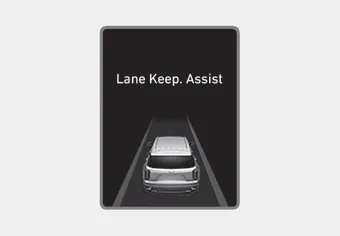
• To see the LKA system screen on
the LCD display in the cluster,
select Assist mode ( ). For more
details, refer to "LCD Display
Modes" in chapter 3.
). For more
details, refer to "LCD Display
Modes" in chapter 3.
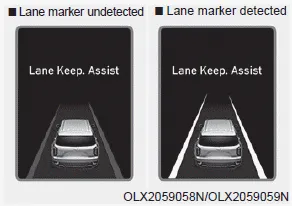
• If vehicle speed is over 40 mph (64 km/h) and the system detects lane markers, the color changes from gray to white.
• If your vehicle departs from the projected lane in front of you, the LKA system operates as follows:
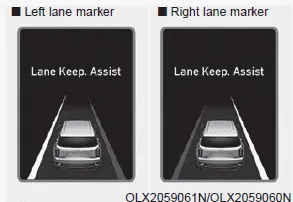
1. A visual warning appears on the cluster LCD display. Either the left lane marker or the right lane marker in the cluster LCD display will blink depending on which direction the vehicle is veering. Also, the steering wheel will vibrate.
2. The LKA system will help control the vehicle's steering to prevent the vehicle from crossing the lane maker in below conditions.
- Vehicle speed is over 40 mph
(64 km/h)
- When driving, the vehicle is
located between both lanes normally.
- The steering wheel is not turned
suddenly.
When lanes are detected and all the
conditions to activate the LKA system
are satisfied, a LKA system indicator
light ( ) will change from
white to green. This indicates that the
LKA system is in the ENABLED state
and the steering wheel will be controlled.
) will change from
white to green. This indicates that the
LKA system is in the ENABLED state
and the steering wheel will be controlled.
The Lane Keeping Assist (LKA) system helps detect lane markers on the road with a front view camera at the front windshield, and assists the driver's steering to help keep the vehicle between lanes.
Keep hands on steering wheel If the driver takes their hands off the steering wheel for several seconds while the LKA system is activated, the system will warn the driver.
Other information:
Hyundai Palisade (LX2) 2020-2026 Service Manual: Cluster Ionizer
Description and operation Description The cluster ionizer makes disinfection and decomposition of bad smell from the air-conditioner or inflow air. And it cleans the inside air of a vehicle. When the ignition switch is ON, the ionizer runs "CLEAN" mode and then "ION" mode, switching between both modes.
Hyundai Palisade (LX2) 2020-2026 Service Manual: Schematic diagrams
System Block Diagram Component Parts And Function Outline Component part Function Vehicle-speed sensor, ESP/ABS Control Module Converts vehicle speed to pulse. ECM Receives signals from sensor and control switches.
Categories
- Manuals Home
- Hyundai Palisade Owners Manual
- Hyundai Palisade Service Manual
- Lift and Support Points
- General Tightening Torque Table
- Automatic Transaxle Fluid (ATF)
- New on site
- Most important about car
