Hyundai Palisade (LX2): Smart Cruise Control Speed / To resume Smart Cruise Control set speed, To turn Cruise Control off
To resume Smart Cruise Control set speed
If any method other than the cruise toggle switch was used to cancel cruising speed and the system is still activated, the cruising speed will automatically resume when you push the toggle switch up (RES+) or down (SET-).
If you push the toggle switch up (RES+), the speed will resume to the recently set speed. However, if vehicle speed drops below 20 mph (30 km/h), it will resume when there is a vehicle in front of your vehicle.
WARNING
- To avoid collisions, always be aware of the selected speed and vehicle to vehicle distance settings when activating your smart cruise control system.
- Always maintain sufficient braking distance and decelerate your vehicle by applying the brakes if necessary.
To turn Cruise Control off
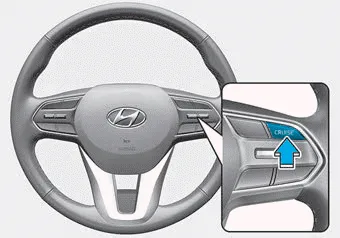
• Push the CRUISE button (the cruise indicator light will go off).
If you wish not to use the cruise control system, always turn the system off by pushing the CRUISE button.
To temporarily accelerate with the Smart Cruise Control on If you want to speed up temporarily when the Smart Cruise Control is on, depress the accelerator pedal.
To set Vehicle-to-Vehicle Distance When the Smart Cruise Control system is ON, you can set and maintain the distance from the vehicle ahead of you without pressing the accelerator or brake pedal.
Other information:
Hyundai Palisade (LX2) 2020-2025 Service Manual: Components and components location
Hyundai Palisade (LX2) 2020-2025 Service Manual: Description and operation
Description Rear view camera will activate when the backup light is ON with the ignition switch ON and the shift lever in the R position. This system is a supplemental system that shows behind the vehicle through the AV monitor or the ECM (Reverse Display Room Mirror) mirror while backing-up.
Categories
- Manuals Home
- Hyundai Palisade Owners Manual
- Hyundai Palisade Service Manual
- Convenient Features of Your Vehicle
- ISG (Idle Stop and Go) system
- Scheduled maintenance services
- New on site
- Most important about car
