Hyundai Palisade (LX2): Driver Attention Warning (DAW) system / System Setting and Operation
System setting
The Driver Attention Warning can be activated from the User Settings menu in the cluster LCD display by following the procedure below.
1. Set the ignition switch to the ON position.
2. Select 'User Settings → Driver Assistance → Driver Attention Warning' in the cluster LCD display.
The system stops operation when the setting is deactivated. However, if the engine is turned off then on again, the system maintains the previous state.
Driver's attention level

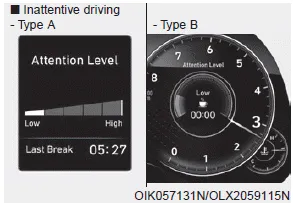
- The driver can monitor his/her driving
conditions on the cluster LCD
display.
The DAW screen will appear when
you select the Assist mode tab (
 )
on the LCD display if the system is
activated. For more details, refer to
"LCD Display Modes" in chapter 3.
)
on the LCD display if the system is
activated. For more details, refer to
"LCD Display Modes" in chapter 3. - The driver's attention level is displayed on the scale of 1 to 5. The lower the number is, the more inattentive the driver is.
- The level decreases when the driver does not take a break for a certain period of time.
- The level increases when the driver attentively drives for a certain period of time.
- When the driver turns on the system while driving, it displays 'Last Break time' and level.
Take a break
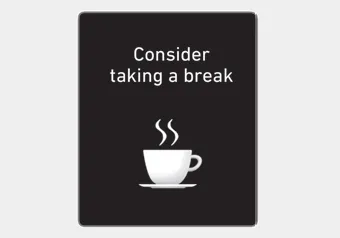
- The "Consider taking a break“ message appears on the cluster LCD display and a warning sounds to suggest that the driver take a break, when the driver’s attention level is below 1.
- The Driver Attention Warning (DAW) system will not suggest a break, when the total driving time is shorter than 10 minutes.
CAUTION
If any other warning sound such as seat belt warning chime is already generated, the Driver Attention Warning (DAW) system warning may not sound.
The Driver Attention Warning (DAW) system is designed as a safety feature to help reduce drowsy or inattentive driving. The DAW displays a bar graph that is intended to represent the driver's attention and fatigue level while driving.
The last break time is set to 00:00 and the driver's attention level is set to 5 (very attentive) when the driver resets the Driver Attention Warning (DAW) system.
Other information:
Hyundai Palisade (LX2) 2020-2026 Service Manual: Auto Defogging Sensor
Description and operation Description The auto defogging sensor is installed on the front window glass. The sensor judges and sends signal if moisture occurs to blow out wind for defogging. The air conditioner control module receives signal from the sensor and restrains moisture and eliminate defog by controlling the intak
Hyundai Palisade (LX2) 2020-2026 Service Manual: Description and operation
Description The smart cruise control system allows a driver to program the vehicle to control the speed and following distance by detecting the vehicle ahead without depressing the brake pedal or the accelerator pedal. 1.
Categories
- Manuals Home
- Hyundai Palisade Owners Manual
- Hyundai Palisade Service Manual
- Electronic Child Safety Lock System
- Scheduled maintenance services
- Electrochromatic Mirror (ECM) with homelink system
- New on site
- Most important about car
