Hyundai Palisade (LX2): LCD Display (Cluster type A and type B) / LCD Display Modes
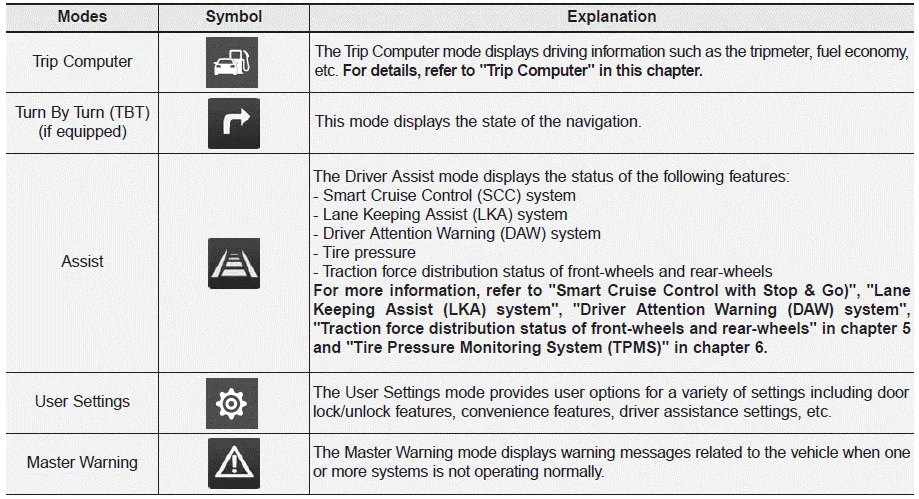
LCD Display Control The LCD display modes can be changed by using the control buttons. (1) : MODE button for changing modes (2) , : MOVE switch for changing items (3) OK : SELECT/RESET button for setting or resetting the selected item
Trip computer mode The trip computer mode displays information related to vehicle driving parameters including fuel economy, tripmeter information and vehicle speed.
Other information:
Hyundai Palisade (LX2) 2020-2026 Service Manual: Condenser
C
Hyundai Palisade (LX2) 2020-2026 Service Manual: In-car Sensor
Description and operation Description The In-car air temperature sensor is built in the heater & A/C control unit. The sensor consists of a thermistor that measures the inside temperature. The signal decided by the resistance value that changes in accordance with perceived inside temperature, is delivered to heater co
Categories
- Manuals Home
- Hyundai Palisade Owners Manual
- Hyundai Palisade Service Manual
- Electrochromatic Mirror (ECM) with homelink system
- Lift and Support Points
- Electronic Child Safety Lock System
- New on site
- Most important about car
