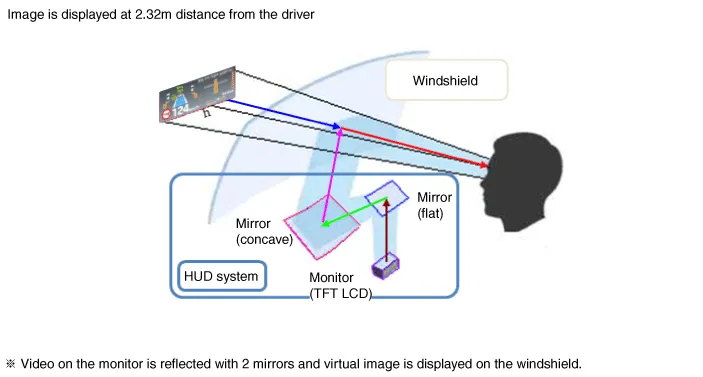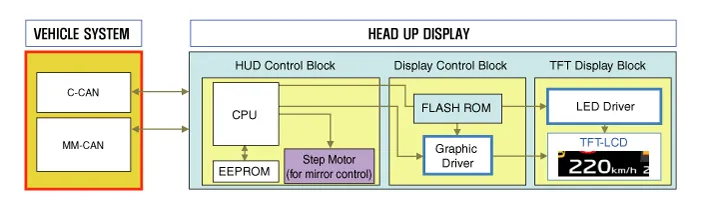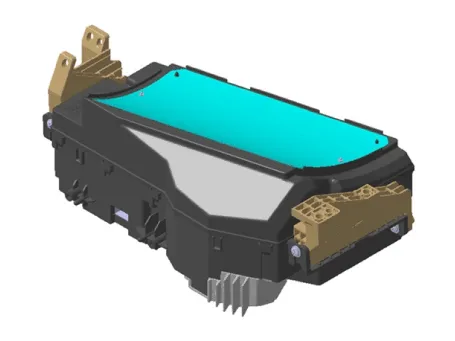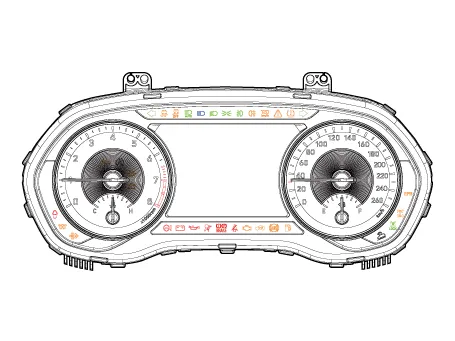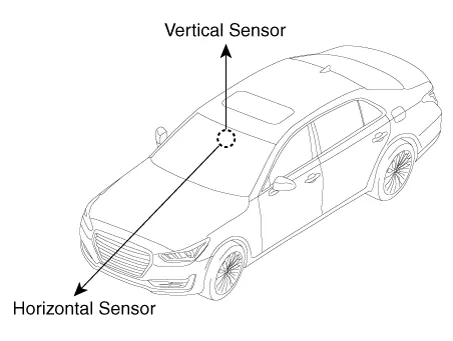Hyundai Palisade (LX2): Head Up Display System / Description and operation
| Description |
| 1. |
System operation
HUD system displays various information on the windshield glass which
minimizes the driver’s eye movement to enhance safety and convenience.
The Head Up Display reflects the TFT LCD images to two mirrors (flat/concave)
and displays them 2.32m ahead from the driver's eye.
Information provided by HUD :
|
| 2. |
HUD Display Contents
|
| 3. |
HUD Unit
Head Up Display : Information of the vehicle system is output to the
combine through CAN communication.
|
| 4. |
Cluster
|
| 5. |
Ambient Light Sensor
Ambient light sensor: The two-direction (horizontal, vertical) measuring
sensor is applied and the HUD brightness is adjusted by the horizontal
measurements.
|
Components Location 1. Head Up Display (HUD) 2. Rain(Light) sensor 3. Cluster (User setting menu On/Off)
Components and components location Component Repair procedures Removal 1. Disconnect the negative (-) battery terminal.
Other information:
Hyundai Palisade (LX2) 2020-2026 Service Manual: Repair procedures
Variant Coding When you need variant coding: – Replace Front View Camera with a new one ※ EOL Variant Coding and calibration required for new replacement Front View Camera Variant Coding
Hyundai Palisade (LX2) 2020-2026 Service Manual: Schematic diagrams
Trouble Symptom Charts Component Parts and Function Outline Component part Function Cruise Control Switch Input the set speed and distance to the SCC ECU. Instrument Cluster Display various information inputted from SCC.
Categories
- Manuals Home
- Hyundai Palisade Owners Manual
- Hyundai Palisade Service Manual
- Maintenance
- Rain Sensor
- Automatic Transaxle Fluid (ATF)
- New on site
- Most important about car