Hyundai Palisade (LX2): Driver Assist System / Blind-spot View Monitor system
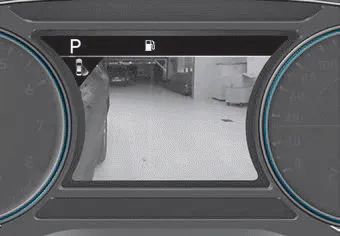
â– Type B

â– Type C - Driver-side

â– Type C - Passenger-side
BVM (Blind-spot View Monitor) system displays the driver-side or passenger- side rear areas in the cluster when the system is activated.
To turn on BVM system: Under condition BVM system is enabled in the settings
1. The ignition switch is turned to the ON position.
2. The turn signal is activated
To turn off BVM system
1. The ignition switch is turned to the OFF position.
2. The turn signal is deactivated
3. Other warning screen pops up and takes priority over the BVM system.
System setting
With the engine ON, the Blind-spot View Monitor system turns on and gets ready to be activated when the 'User Settings → Driver Assistance → Blind-spot safety → Blind-spot view' is selected on the cluster. The system stops operation when the setting is deactivated.
CAUTION
- Like all assistance systems, BVM system has limitations. Over-reliance on the system may result in a collision.
- Always look around your vehicle to make sure there are no objects or obstacles before moving the vehicle in any direction to prevent a collision.
- Objects are closer than they appear. Failure to visually confirm that is safe to change the lane before doing so may result in crash and serious injury or death.
- Always keep the camera lens clean. The camera may not work normally if the lens is covered with foreign material.
The Surround View Monitoring system can assist in parking by allowing the driver to see around the vehicle. Push the button (1, indicator ON) to operate the system.
[B] : Sensor The optional Parking Distance Warning (Reverse) system assists the driver during reverse movement of the vehicle by chiming if any object is sensed within approximately 50 in (120 cm) behind the vehicle.
Other information:
Hyundai Palisade (LX2) 2020-2026 Service Manual: Receiver-Drier
Repair procedures SReplacement 1. Remove the condenser. (Refer to A/C System - "Condenser") 2. Remove the cap (B) on the bottom of the condenser with an L wrench (A). Tightening torque : 2.
Hyundai Palisade (LX2) 2020-2026 Service Manual: Front Radar Unit
Specifications Specification Item Specification Power supply (V) 12 Operation voltage (V) 9 - 16 Description and operation Description The smart cruise control unit is installed on the front right-hand side of the chass
Categories
- Manuals Home
- Hyundai Palisade Owners Manual
- Hyundai Palisade Service Manual
- General Tightening Torque Table
- Electronic Child Safety Lock System
- Removing and Storing the Spare Tire
- New on site
- Most important about car
