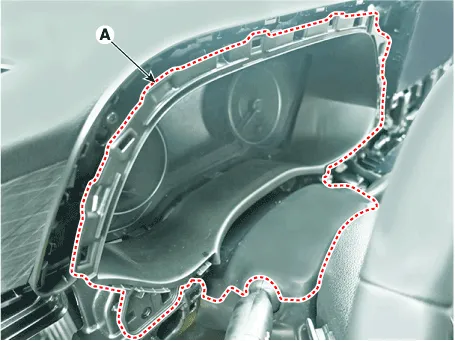Hyundai Palisade (LX2): Crash Pad / Cluster Fascia Panel
Components and components location
| Component Location |
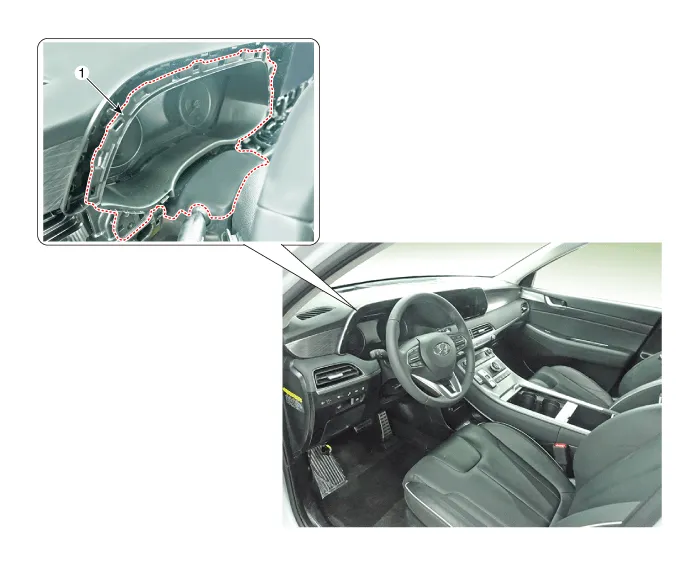
| 1. Cluster fascia panel |
Repair procedures
| Replacement |
|
|
| 1. |
Remove the front center fascia panel.
(Refer to Crash pad - "Center fascia panel")
|
| 2. |
Remove the crash pad lower panel
(Refer to Crash pad - "Crash pad lower panel")
|
| 3. |
Loosen the mounting screws and remove the side air vent duct [LH] (A).
|
| 4. |
Loosen the mounting screws and remove the cluster fascia panel (A).
|
| 5. |
To install, reverse the removal procedure.
|
Components (1) 1. Crash pad side cover [LH] 2. Crash pad lower panel 3. Crash pad side cover [RH] 4. Crash pad assembly Componets (2) 1.
Components and components location Component Location 1. Front center fascia panel 2.
Other information:
Hyundai Palisade (LX2) 2020-2026 Service Manual: Compressor
Description and operation Description The compressor is the power unit of the A/C system. It is located on the side of engine block and driven by a V-belt of the engine. The compressor changes low pressure and low temperature refrigerant gas into high pressure and high temperature refrigerant gas.
Hyundai Palisade (LX2) 2020-2026 Service Manual: Mode Control Actuator
Description and operation Description The mode control actuator is located at the heater unit. It adjusts the position of the mode door by operating the mode control actuator based on the signal of the A/C control unit. Pressing the mode select switch makes the mode control actuator shift in order of Vent → Bi-Level →
Categories
- Manuals Home
- Hyundai Palisade Owners Manual
- Hyundai Palisade Service Manual
- Electrochromatic Mirror (ECM) with homelink system
- Resetting the Driver's Seat Memory System
- Rain Sensor
- New on site
- Most important about car