Hyundai Palisade (LX2): Wireless Power Charger System / Wireless Charging Lamp
Hyundai Palisade (LX2) 2020-2026 Service Manual / Body Electrical System / Wireless Power Charger System / Wireless Charging Lamp
Components and positions
| Components |
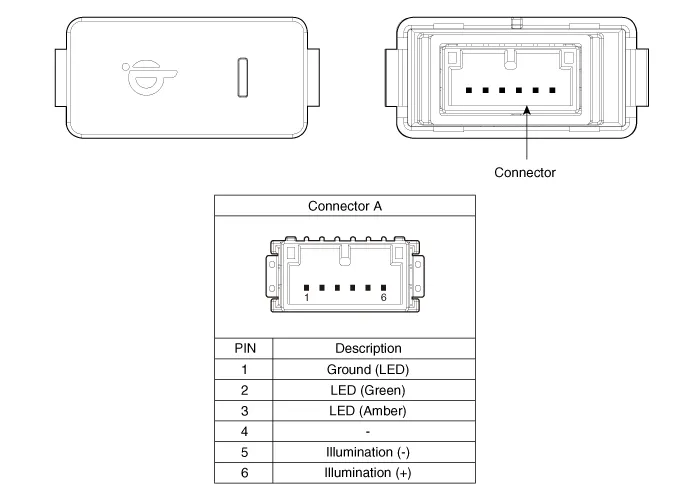
Repair procedures
| Removal |
Handling wireless charging system parts by wet hands may cause electric
shock.
|
| 1. |
Disconnect the negative (-) battery terminal.
|
| 2. |
Remove the floor console upper cover assembly.
(Refer to Body - "Floor Console Assembly")
|
| 3. |
Remove the console tray (A) by using a flat-tip screwdriver.
|
| 4. |
Disconnect the connector (A).
|
| 5. |
Disengage a fixed hook and then remove the wireless charging lamp.
|
| Installation |
| 1. |
Install the wireless charging lamp.
|
| 2. |
Connect the wireless charging lamp connector.
|
| 3. |
Install the floor console upper cover assembly.
|
| 4. |
Connect the negative (-) battery terminal.
|
Components and positions Components Circuit diagram Circuit Diagram Repair procedures Removal Handling wireless charging system parts by wet hands may cause electric shock.
Other information:
Hyundai Palisade (LX2) 2020-2026 Service Manual: Description and operation
Description Surround View Monitor (SVM) is the system that allows video monitoring of 360 degrees around the vehicle. The system includes 4 ultra optical camera mounted around the vehicle (front, both sides, rear). The video from these cameras are applied with distortion compensation, time point conversion, and video me
Hyundai Palisade (LX2) 2020-2026 Service Manual: Components and components location
Categories
- Manuals Home
- Hyundai Palisade Owners Manual
- Hyundai Palisade Service Manual
- Emergency liftgate safety release
- Engine Mechanical System
- Power Outlet
- New on site
- Most important about car
Copyright В© 2026 www.hpalisadelx.com - 0.0167




